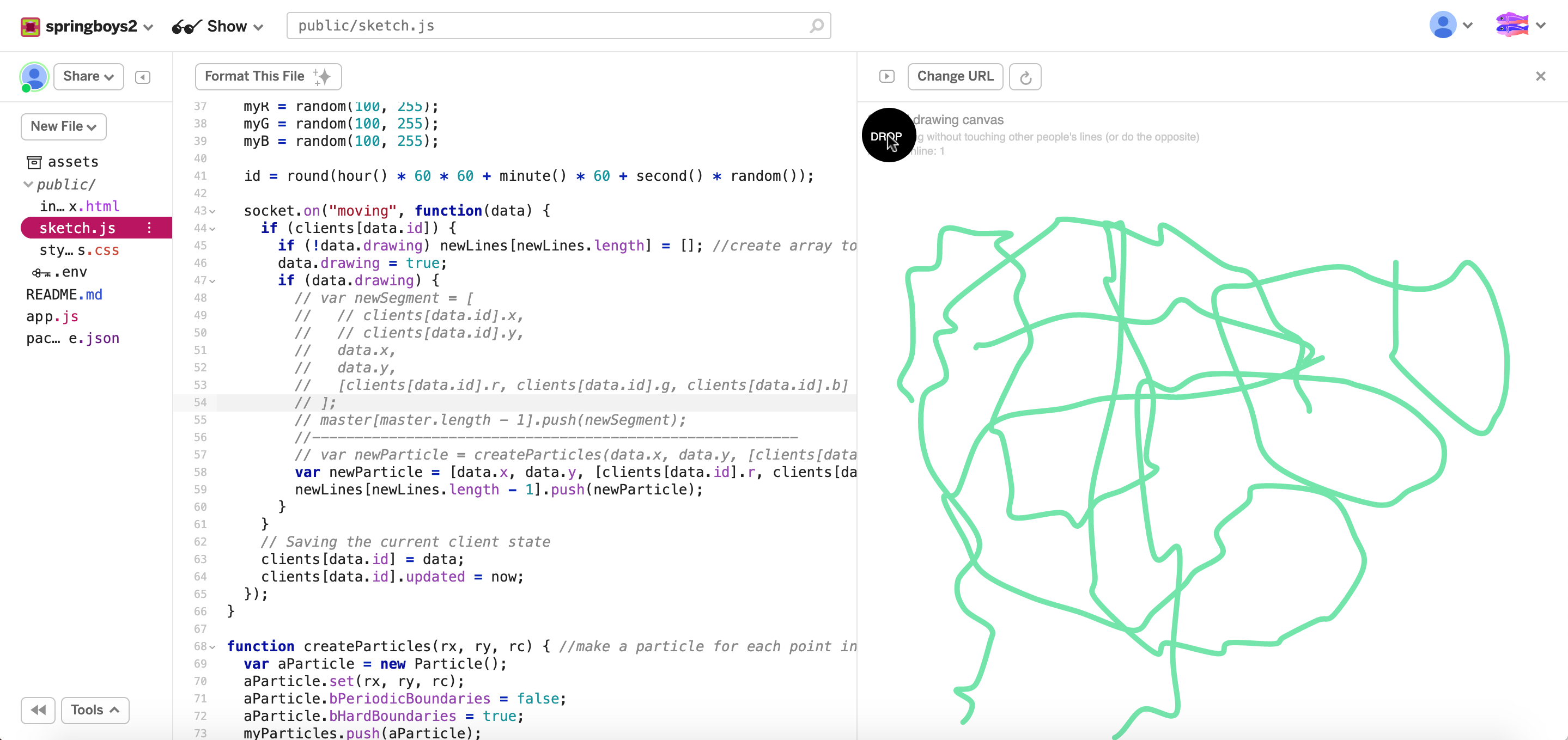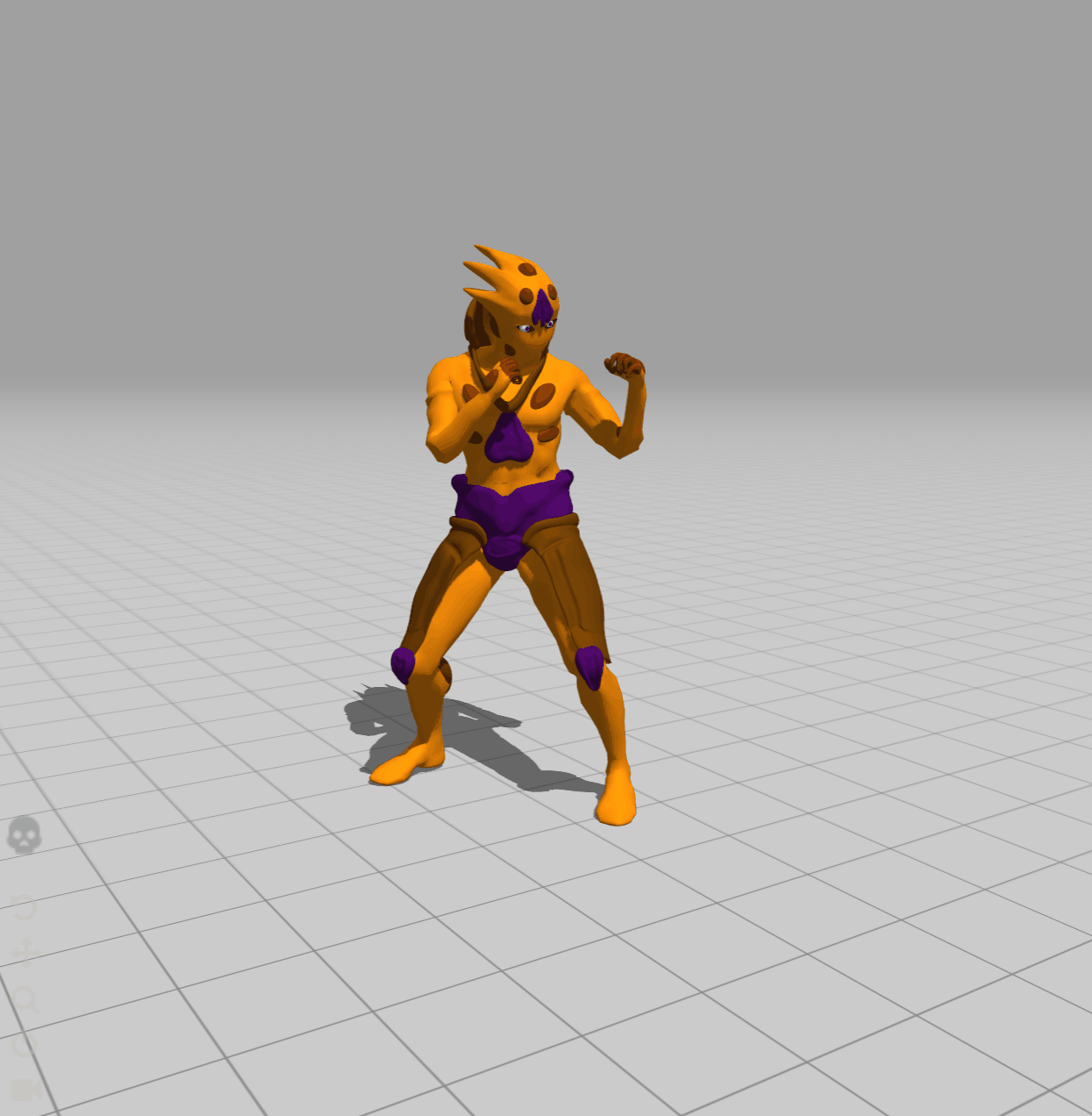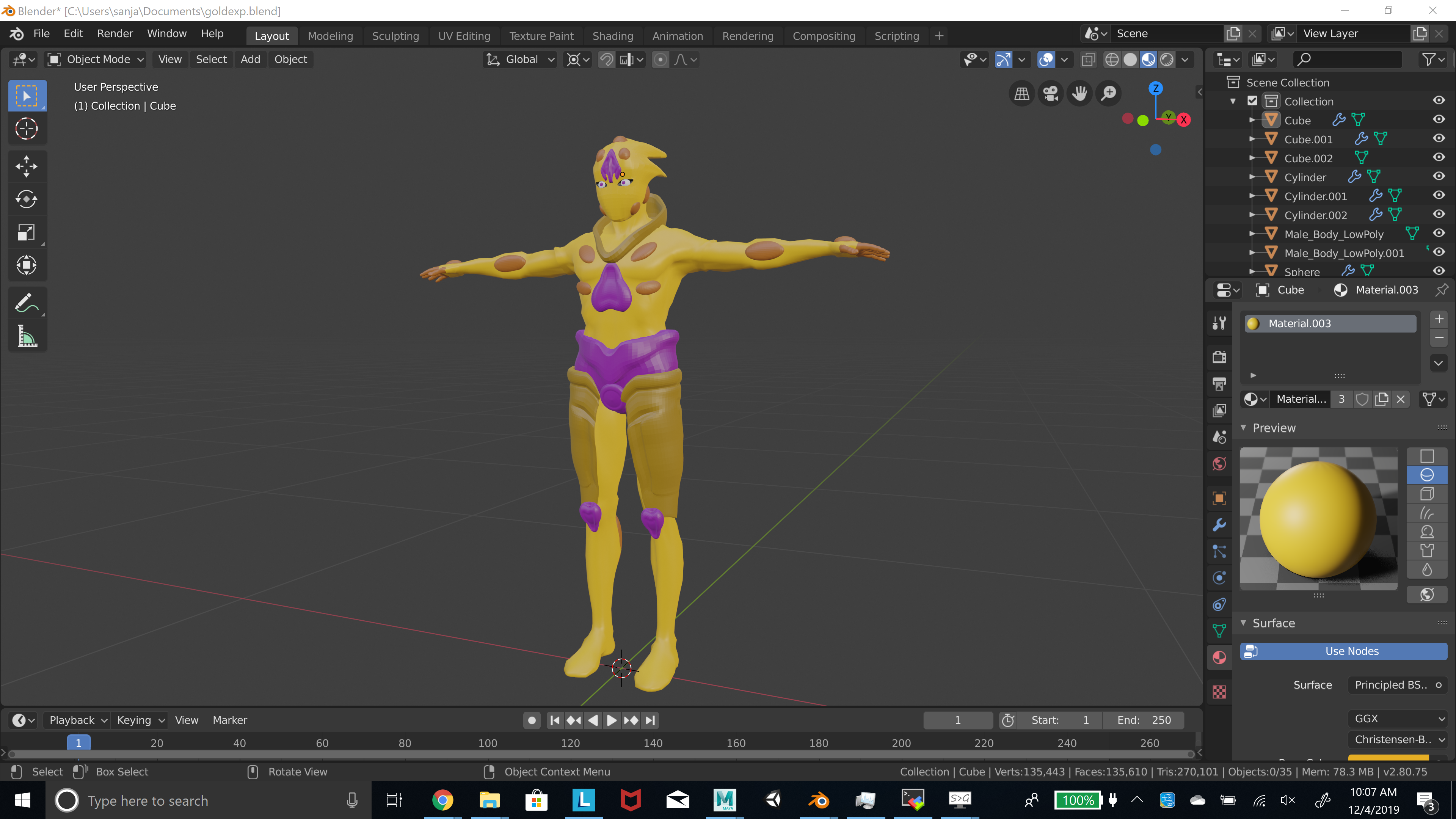Work
szh-Final
For the final project I wanted to revamp my Face Super Mario controller to make it more user-friendly. (Not sure if it's there yet... but hopefully.)
Since my original inspiration was from a Youtuber who creates videos of beating classic Mario games in inane ways, I really wanted to be able to package my code as an actual program and sent it to him.
But before that, I needed to improve the user interface, so that it can be used by someone who isn't just the programmer who knows all the bugs and work arounds.
I gave the option to users to "reset" the initial position:
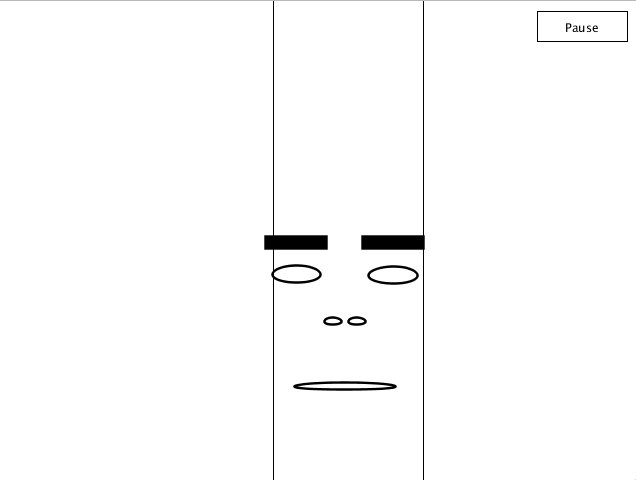
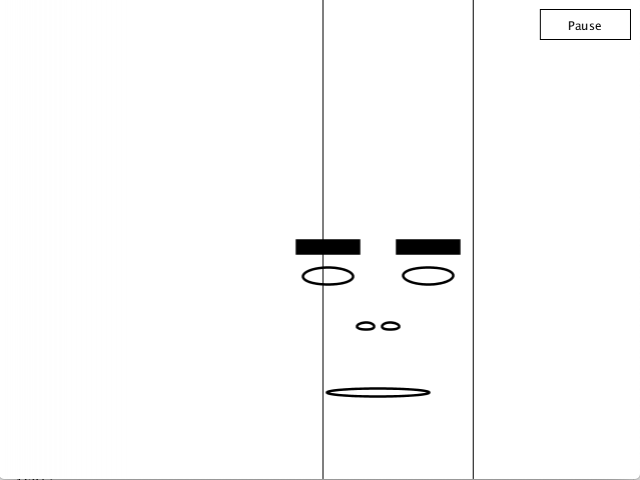
(The center lines indicating where the face moved.)
This allows for further recalibration in case the model didn't start of correctly, or if you want to reposition yourself. This also gives a "hard reset" to all the control incase anything is acting finicky.
I also added in options so you can choose how to move your controls! 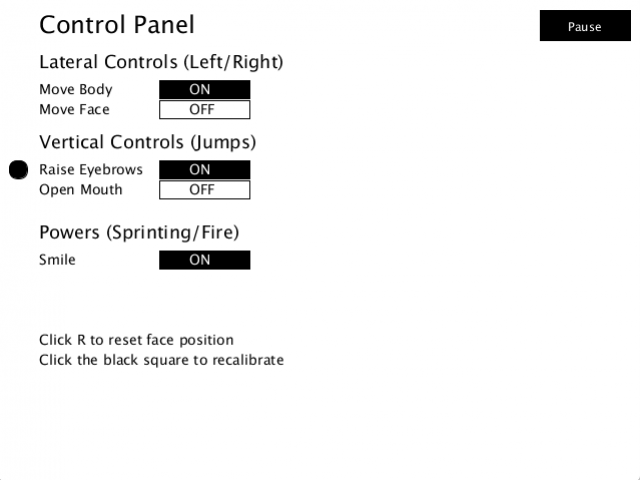
There is now moving the body back and forth, moving the face side to side, raising the eyebrows, and opening the mouth. And smiling to sprint and or use your power up!
In addition, the user can click on the black circle on the left to recalibrate the settings (so if the maximum and minimum for something is too far off, it can be adjusted to each user's own needs).
(It was kind of difficult to manually make and place all these buttons? Processing maybe isn't the best place to do all the UI!)
In the future, I want to implement a feature where the user can manually input what they want each action to map to what keys (unlike turning something on or off) so there's even more freedom.
sansal-final
Collaborated with vingu.
Check out post here:
/vingu/12/04/final/
final
Collaboration with Sanjay.
This is a revision of our AR project. The AR package that we used (Fritz AI) was unreliable with pose estimation, so we scrapped AR. Within the timescope that we had to revise it, we change to web brower instead (not enough time to try webAR).
We got Mixamo to work with the 3D model by fixing/reducing the geometry/mesh. The 3D model does a punching animation. We rendered the animation to images, then played the images onto p5js like a sprite.
The 3D model appears when the person strikes a pose. In addition, the piano soundtrack plays. These are references to the show: "Jojo's Bizzare Adventure"  (pose that was referenced)
(pose that was referenced)
 (pose and the stand referenced)
(pose and the stand referenced)
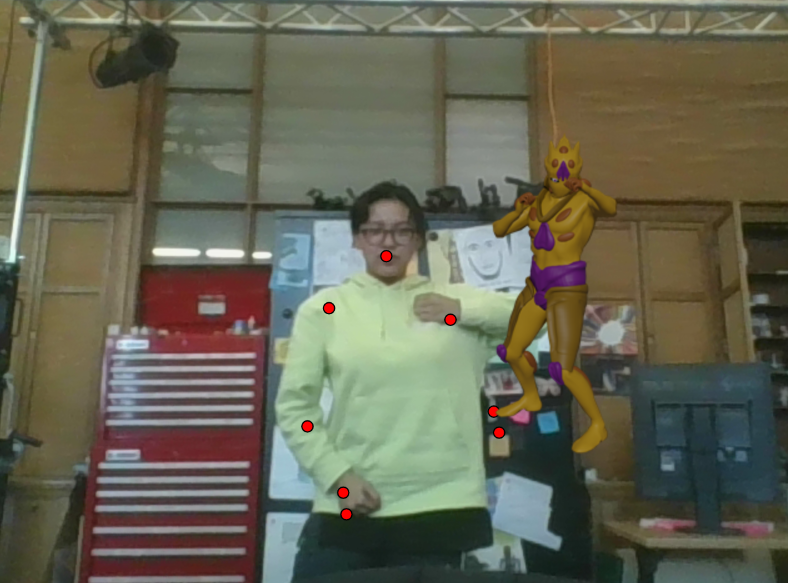 (3D model image appears and starts punching when person poses)
(3D model image appears and starts punching when person poses)
sovid & lubar – Final
For our final we worked to expand on the AR Golan project, as there were certain interactions we wanted to explore and had not yet achieved for out first iteration. The first of these was to turn the character to face the "viewer" when the character is looked at. The next element was to include multiple characters, and have set each of them to perform the same turning, waving interaction. This is the piece we had the most issues with. While we are able to detect when each gameObject is being viewed, we are still unable to trigger the animation sequence in all except the first game object (and we do not yet understand why). So for today's version we have one kind penguin who rotates towards the camera and multiple other penguins floating around minding their own business.
We switched out the Golan model for a series of Coca-cola-esque penguins, one of which is textured with the advertisement, to celebrate the upcoming capitalist Christmas.
vikz/meh-Final
Updated Duck AR
arwo-arsculpture
For my AR sculpture, I am using an image anchor on my body (tattoo) to trigger an emerging animation. While learning Unity I figured out how to create this tuft of grass that looks like it emerges under the skin and grows out. For this week I plan to come up with a more compelling short story linking the image anchor and the Unity AR animation more than I have in the first round (changing the image anchor to a birth mark or another tattoo shape and changing the object that comes out).
other Attempts:
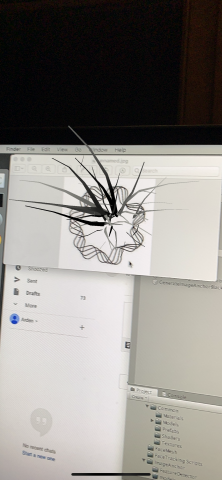
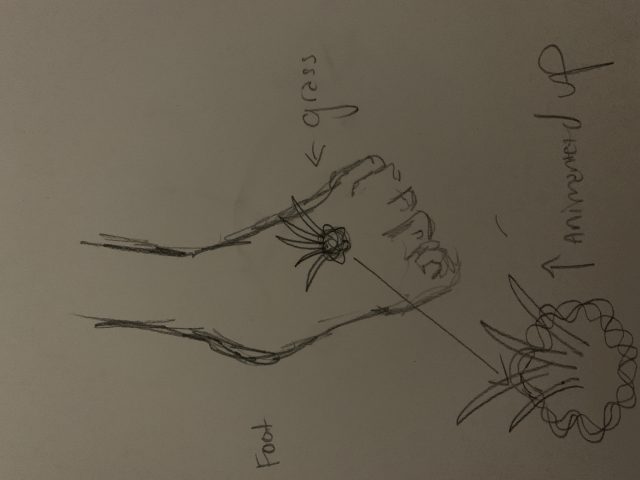
Examples I was looking at:
gray-final
Augmentation: Relaxation Transportation (ART)
This project is a revision of my AR sculpture project, and it's a lot closer to my original idea. I wanted to make the city bus experience more like a long car trip through the country. I focused on the best seat of the bus: the right side of the very back row. I changed that seat to a leather chair to be more inviting. I added a robin gliding up and down, which can be used as a guide for a breathing exercise.
Unfortunately, I had to demonstrate this project in a lab environment, under strictly controlled circumstances. In the real world, the AR window gets left behind when the bus starts moving. 🙁
This is the ad:
Technicals
The two main tech-techs (technical techniques) that I used were image targets and stencils. For the image target, I just used Connie's examples, which are great. I replaced the "Reference Image" and "Prefab To Generate" in the GenerateImageAnchor object.
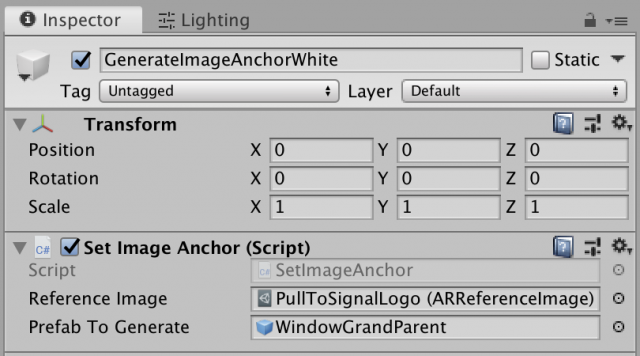
I learned that the Transform of the prefab doesn't matter, because the image anchor script adjusts all of it on its own, so I made a wrapper in the prefab to be able to move & rotate the whole thing relative to the image. I also learned that you can imagine the image's center at 0,0,0 in the prefab world and laying flat, facing up. I went through a lot of builds getting the orientation of the prefab right.
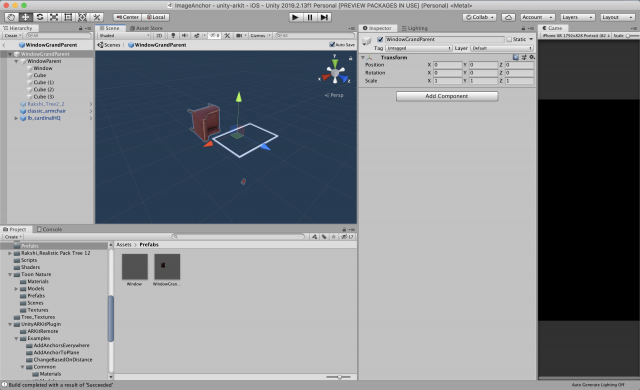
I got the window to work using stencils, which I learned from this wonderful man, PiratesJustAR, in his "How to Unity AR Portal" series: https://www.youtube.com/channel/UCuqVdyk3I8wUtqOAzCoQJIA
I didn't use all of his stuff, because I didn't need to be able to go through the portal. I basically just used two code snippets:
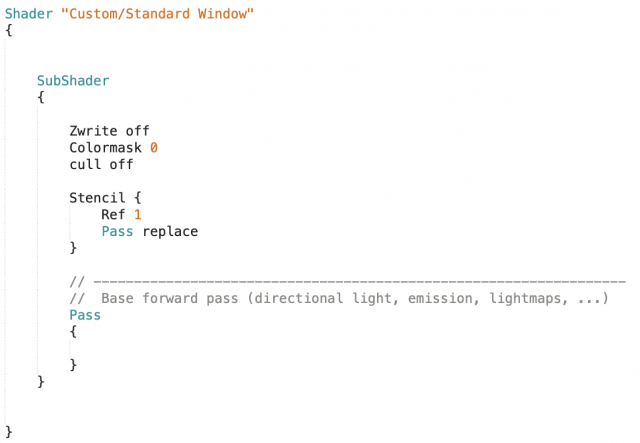
This is the shader that I put on the window itself, which is a quad in the middle of that white frame. I just put the shader on a new material, and then put that material on the window.
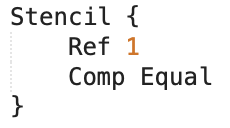
This bit of code goes on every shader that is being used by objects that you want to be outside the window (in my project, that's everything but the chair). Then, you will only be able to see that material through the window, and otherwise it will not be rendered. You have to go through all the materials being used, which is kind of a pain, and then find the shader file that they're using by downloading the standard shaders (https://unity3d.com/get-unity/download/archive) and searching through them for the shader that your object is using (for me, all the shaders on the trees and ground and mountain and bird).
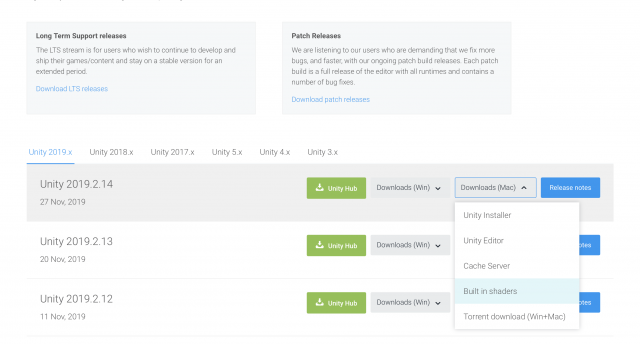
Then, you make a copy of that file, add the Stencil { Ref 1 Comp Equal } inside the Subshader {} brackets.
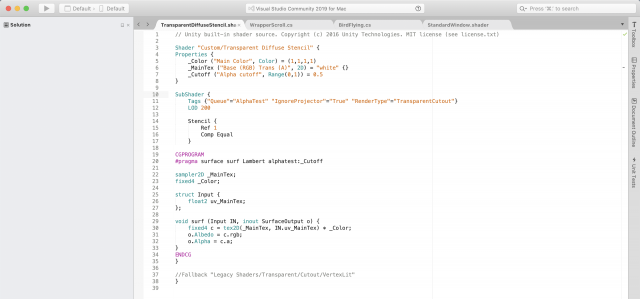
Another thing is that you should rename the shader at the top, which I change to "Custom/[Whatever The Name Of The Shader Is] Stencil".
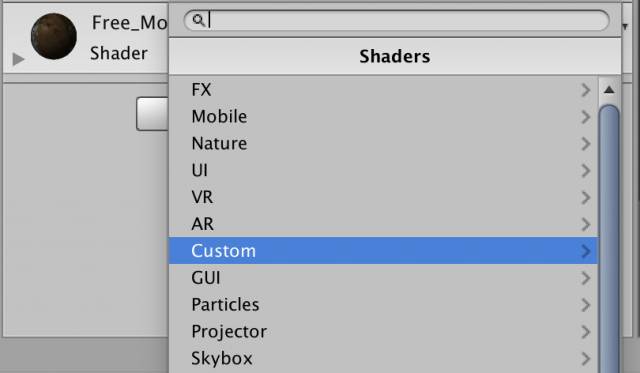
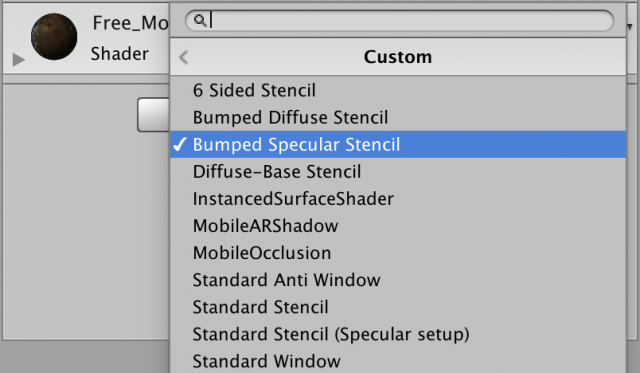
Then add the shader to the materials your project is using. The whole process is kind of a hassle, but it works. The video by PiratesJustAR explains it all really in depth and really well.
MoMar-Final
Looking Glass Puzzle Game
This is my Looking Glass project and the first game that I made in Unity by myself. This project was an excuse to work on the Looking Glass and get to know Unity better.
I am proud to say that this accomplished that.
Puzzle Game:
You control a moving cylinder.
You are supposed to move your head around to find niches in the environment.
The niches contain trigger which unblocks areas that are blocked by striped cubes.
If I had more time I would have made a couple more levels and puzzle types (multiple niche puzzles).
You move left and right using the arrow keys. You move back using the square, and move forward using the circle.
zapra – final project
Revamped spaghetti art
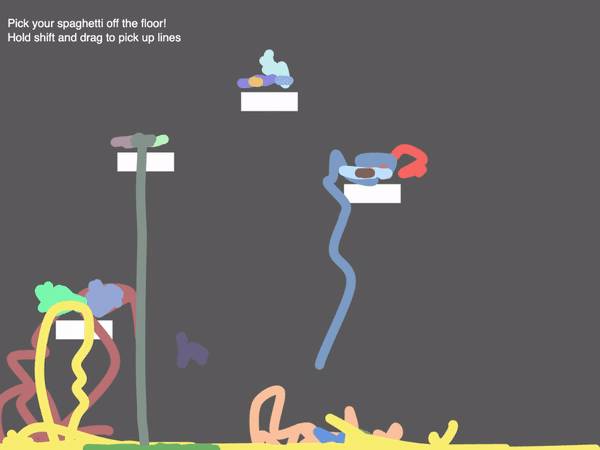

For my final project, I wanted to push my socket.io drawing project further by challenging myself to add new layers of complexity.
View project here
View project with obstacles here
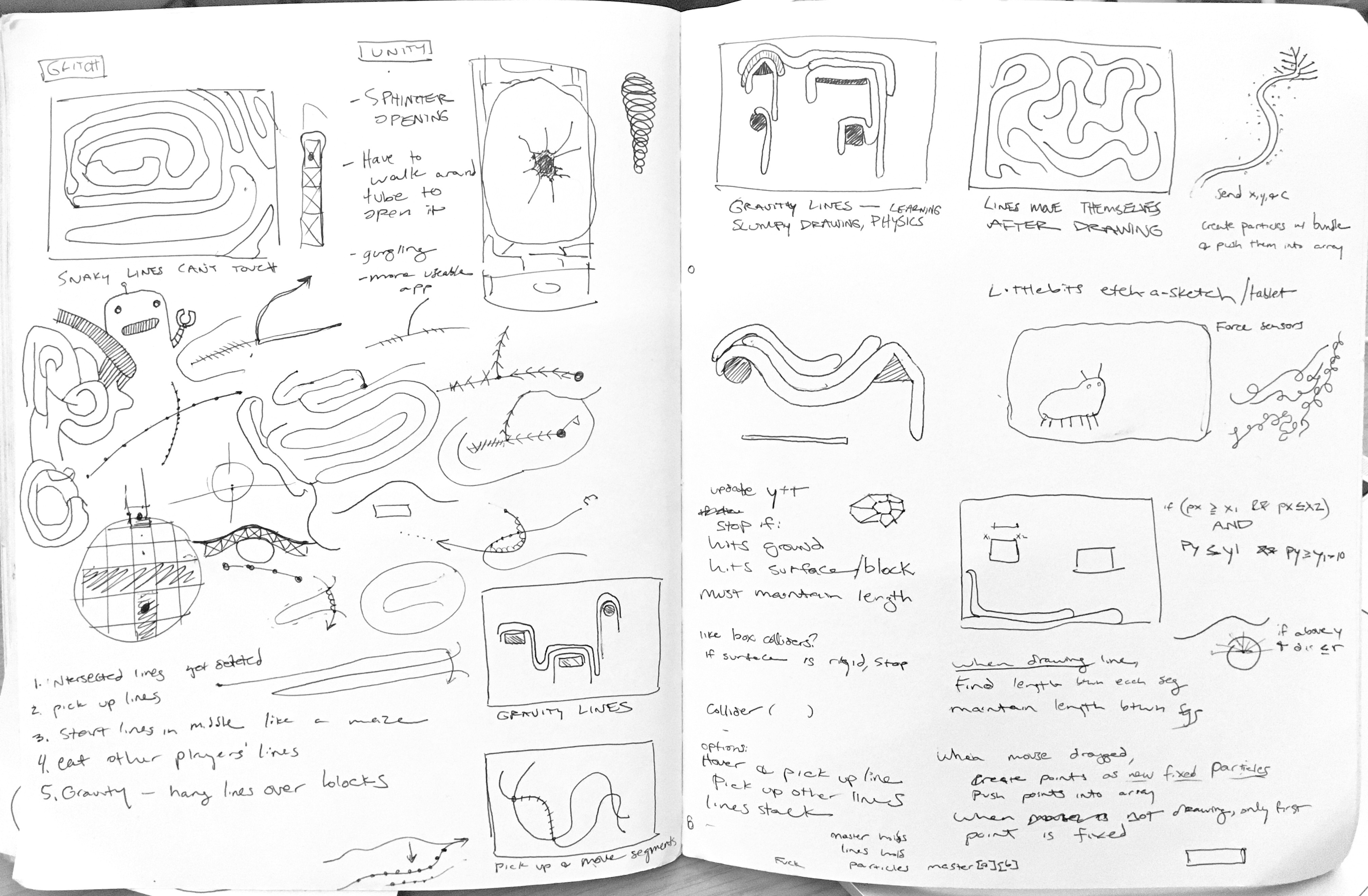
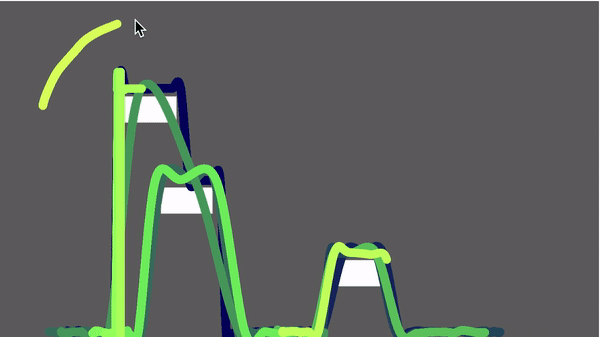
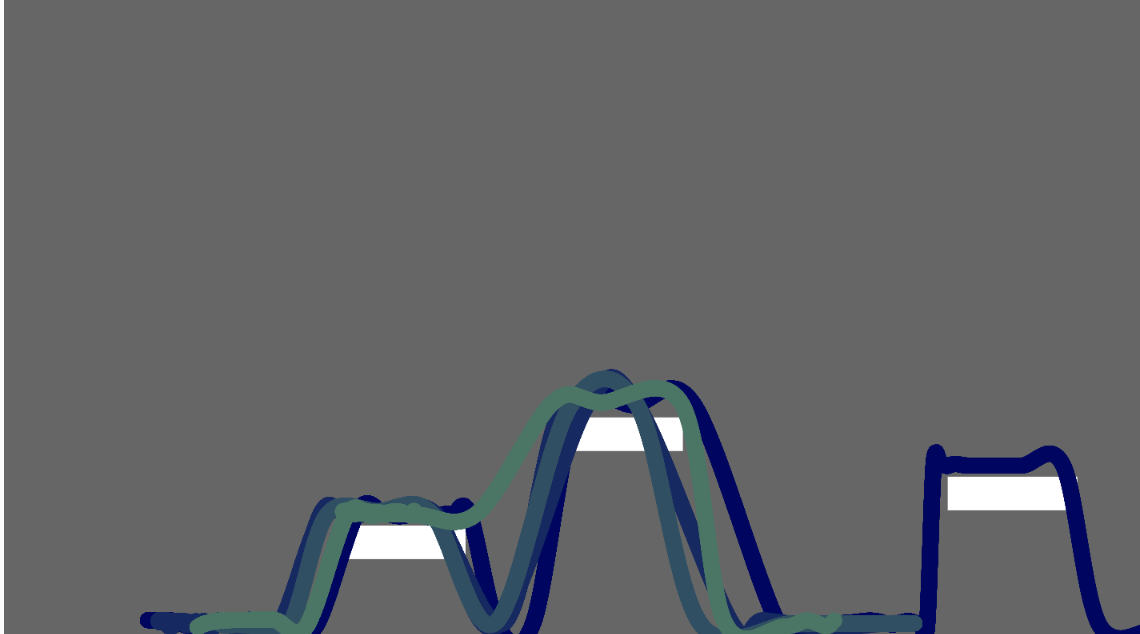
One of my initial ideas was to create "heavy" lines that would sag as they're drawn and rest upon existing lines. I had difficulty creating this effect with all the qualities I wanted, so Golan suggested I try his spring simulation examples to experiment working with physics engines. View heavy lines here.
My next step is to get this working with socket.io so it can be a multiplayer drawing space. I like the idea creating a new type of interaction by being able to push, pull, and collapse other people's lines as they draw. I was able to get it working on Glitch as a single player app, but am running into some difficulty applying the physics engine with data received from other clients. View progress here on Glitch