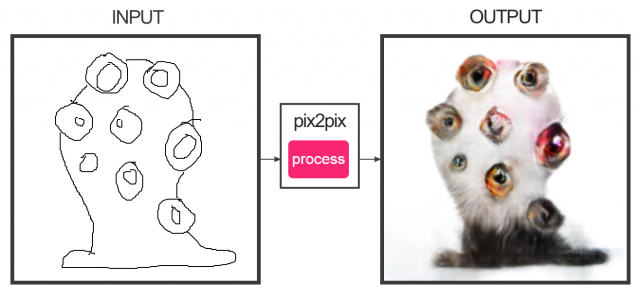You are asked to dip your toes into ML using six readymade tools with lightweight immersive experiences. This is due Monday October 21. This assignment won't be 'graded', but it will be 'checked'.
A. Pix2Pix
Visit the Image-to-Image (Pix2Pix) Affine Demo page by Christopher Hesse. Spend some time with each of the interactive demonstrations listed below. You are asked to develop some designs with each tool; screenshot your work so as to show both your input and the system's output; and embed these screenshots into a blog post. Use the WordPress Category 08a-machinelearning for your blog post.
- edges2cats: Create 3 different designs. Write a reflective sentence about your experience using this tool.
- facades: Create 2 different designs.
- edges2shoes (optional).
- edges2handbags (optional).
B. GANPaint Studio
GANPaint Studio by Jun-Yan Zhu is a semantic photo editor that allows you to draw "with object-level control using a deep network. Each brush activates a set of neurons in a GAN that has learned to draw scenes." Read about how it works.
- GANPaint Studio: Create 1 design, but be sure to collect a screen-capture of the before and after states. Upload your images to your blog post. Write a reflective sentence about your experience using this tool.
C. ArtBreeder
ArtBreeder (formerly GANBreeder) is an interactive and participatory machine-learning based tool developed by CMU BCSA alum Joel Simon. Create an account on ArtBreeder, and visit the models page, https://artbreeder.com/models.
- Artbreeder "General": Create 2 designs. Upload your results.
- Artbreeder "Portrait": Create 2 designs, one should be photorealistic, the other can be a cartoon.
Write a reflective sentence about your experience using this tool.
D. Infinite Patterns by Alexander Mordvintsev
- Use Infinite Patterns by Alex Mordvintsev to generate a tiling image from your own image. Download the image, and embed it in your blog post along with your original source.
E. GPT-2
Use the "TalkToTransformer" tool by Adam King (built using Open AI's GPT-2 language model) to generate some samples of text which interest you.
- TalkToTransformer: Generate two samples of text with this tool. Embed them in your blog. Use boldface to indicate which words were provided by you as inputs to the system.
F. Google AI Experiments
- Select one experiment from this page of creative AI projects commissioned by Google. Tinker with it; document your tinkering, and write a sentence about your experience.