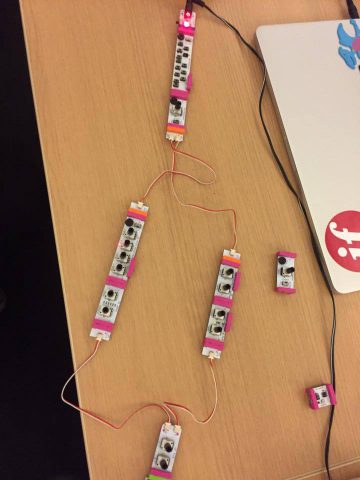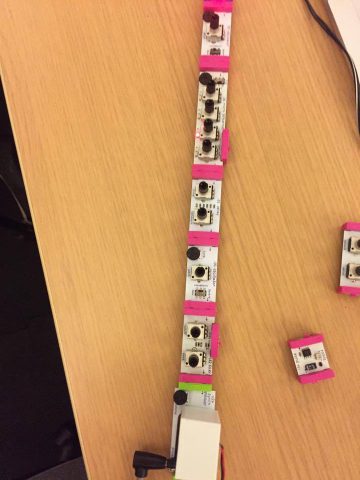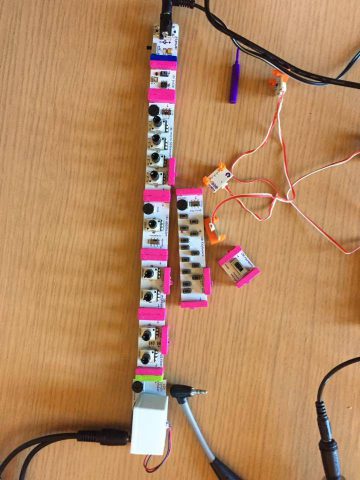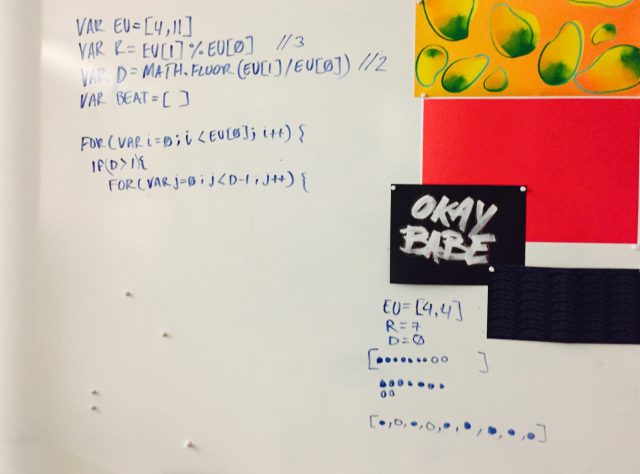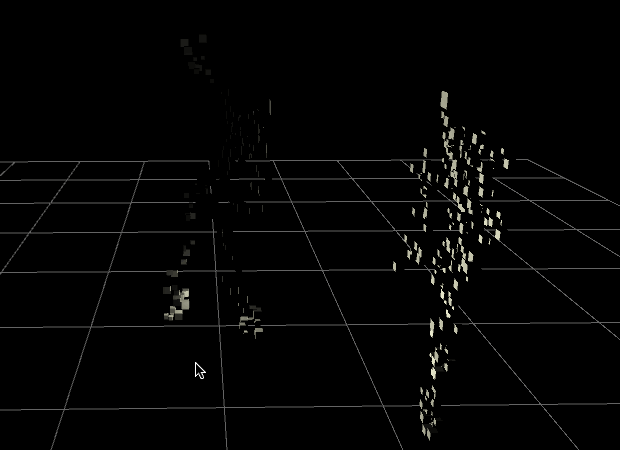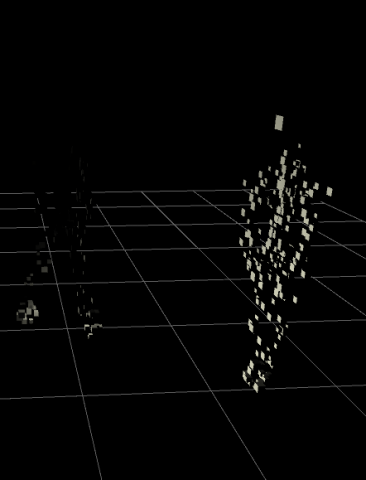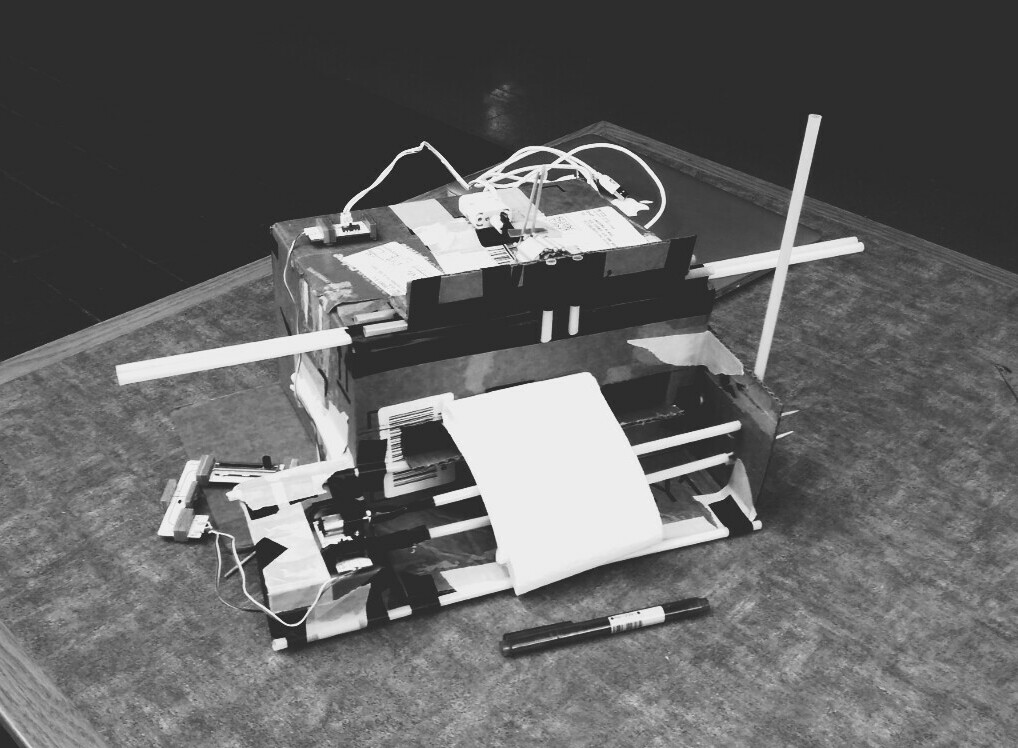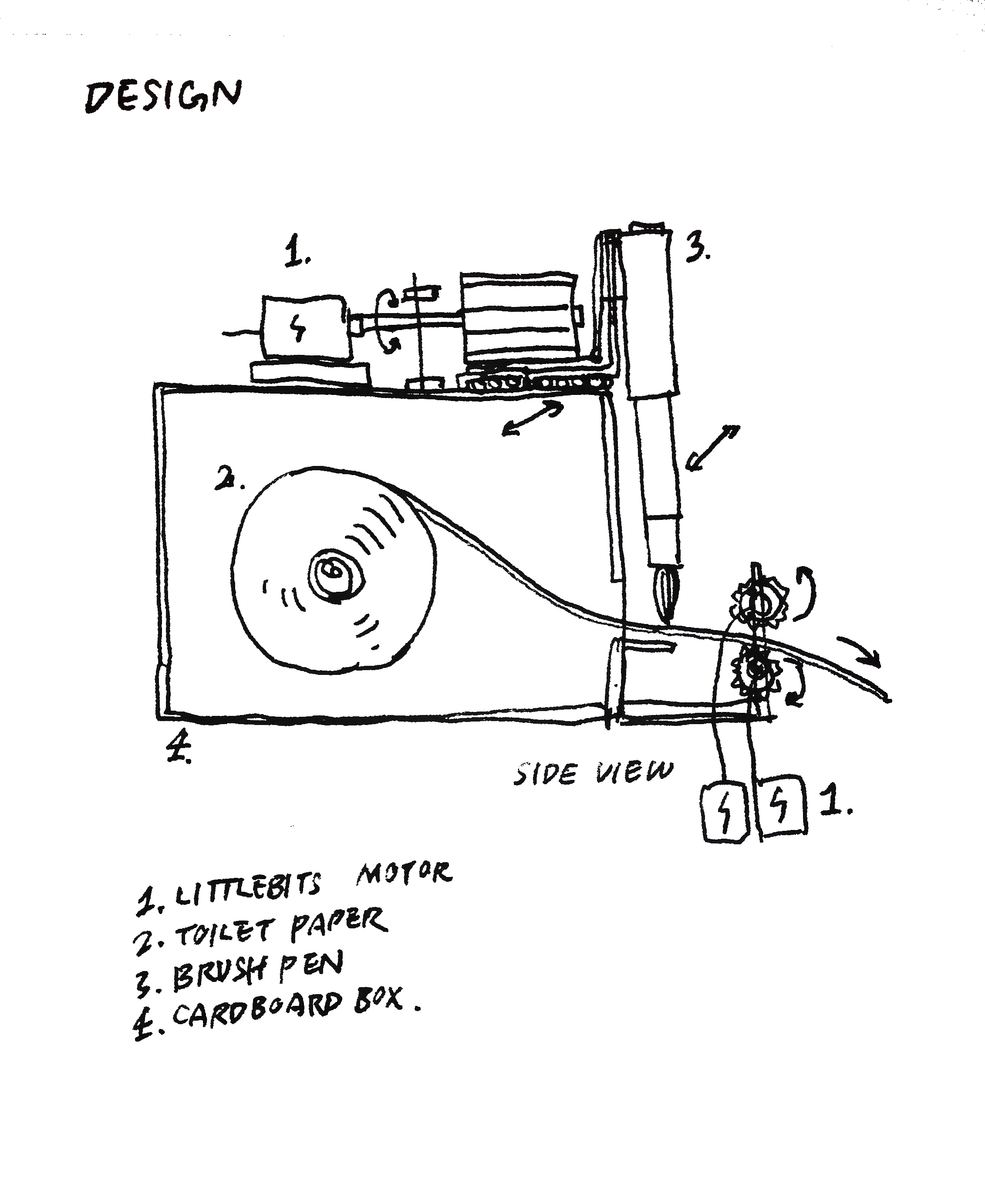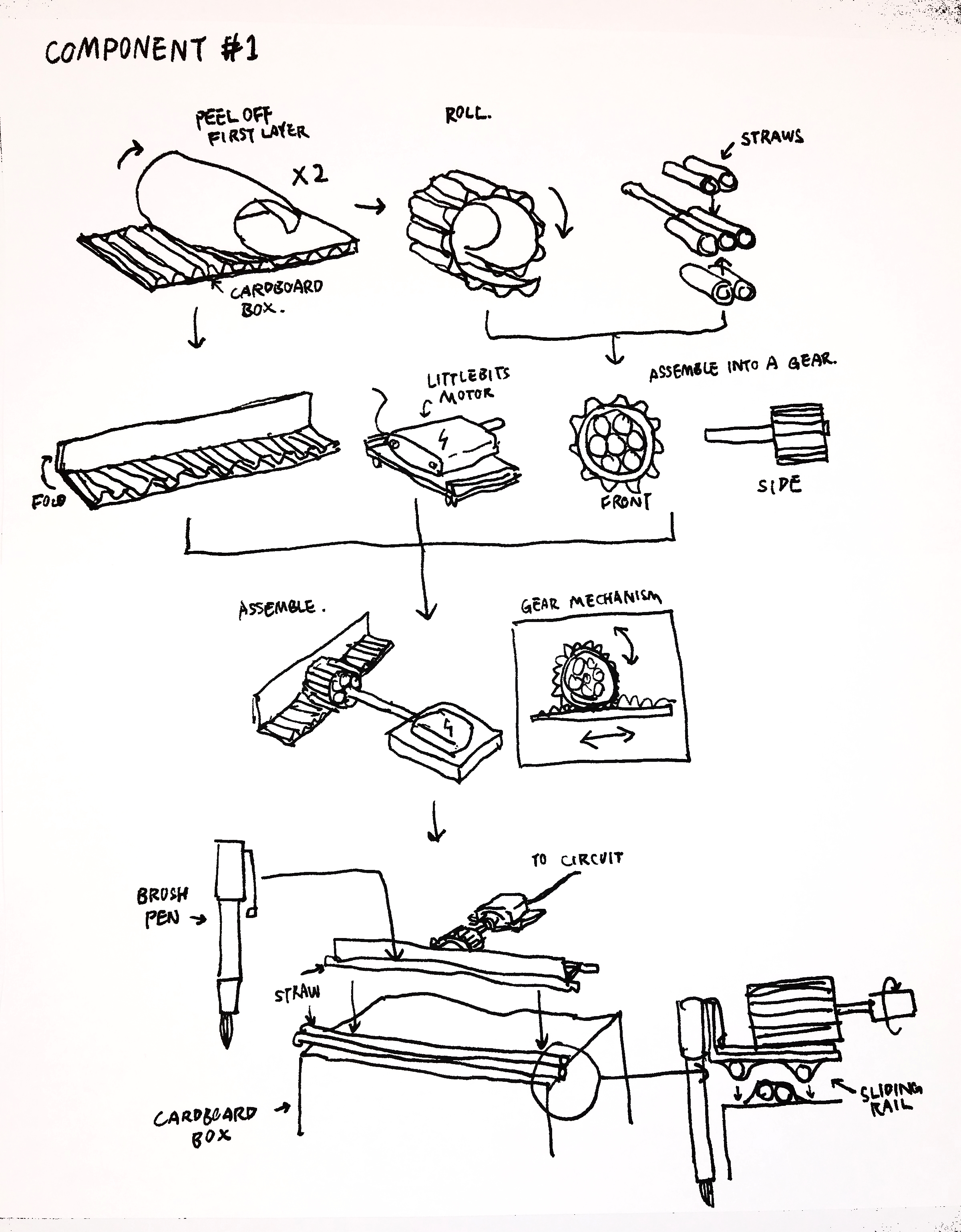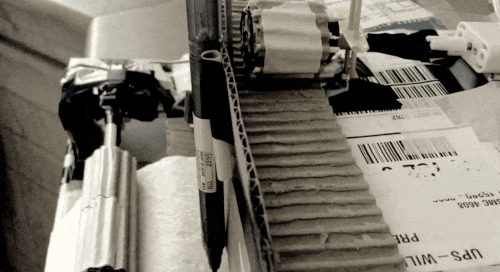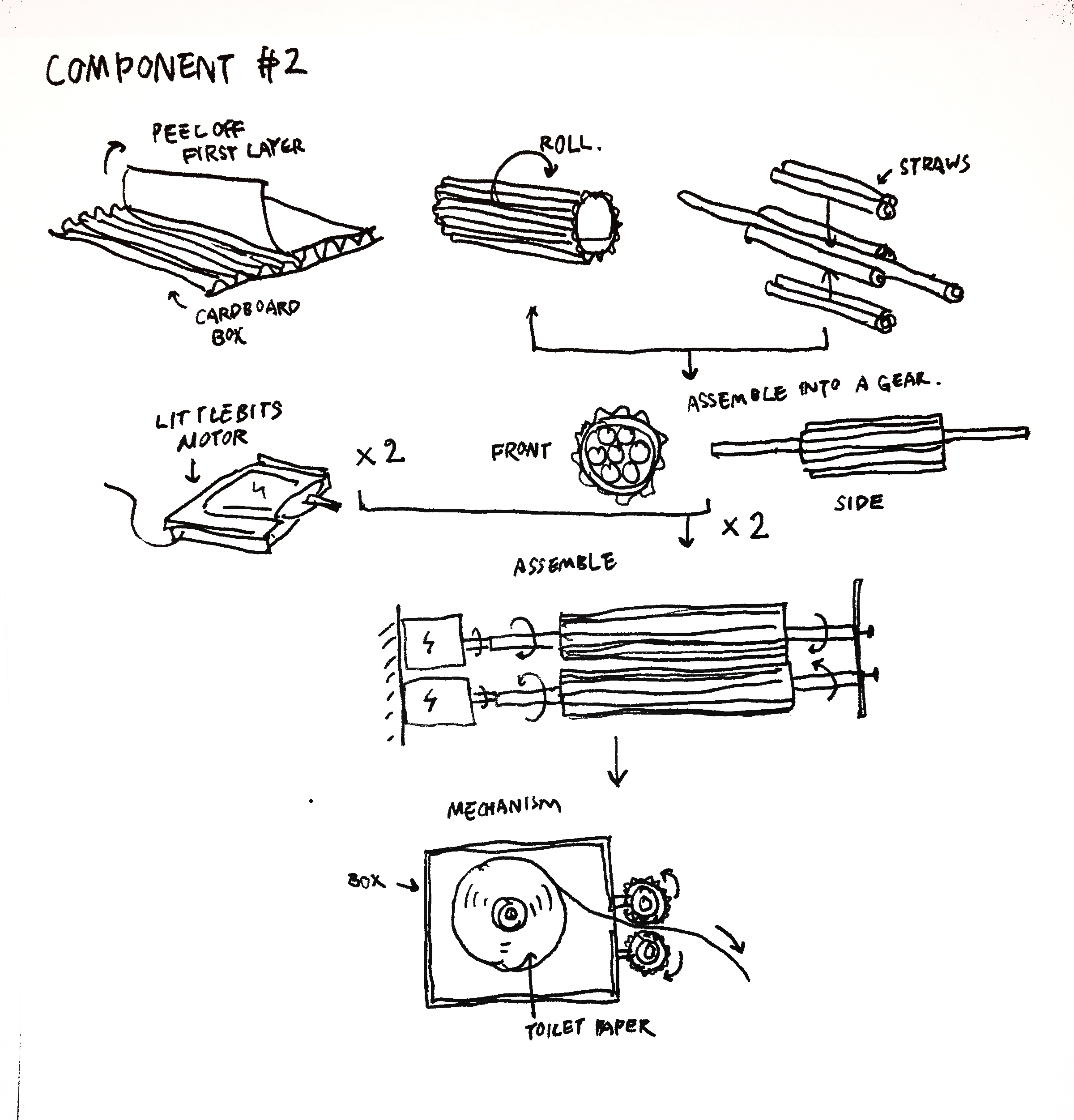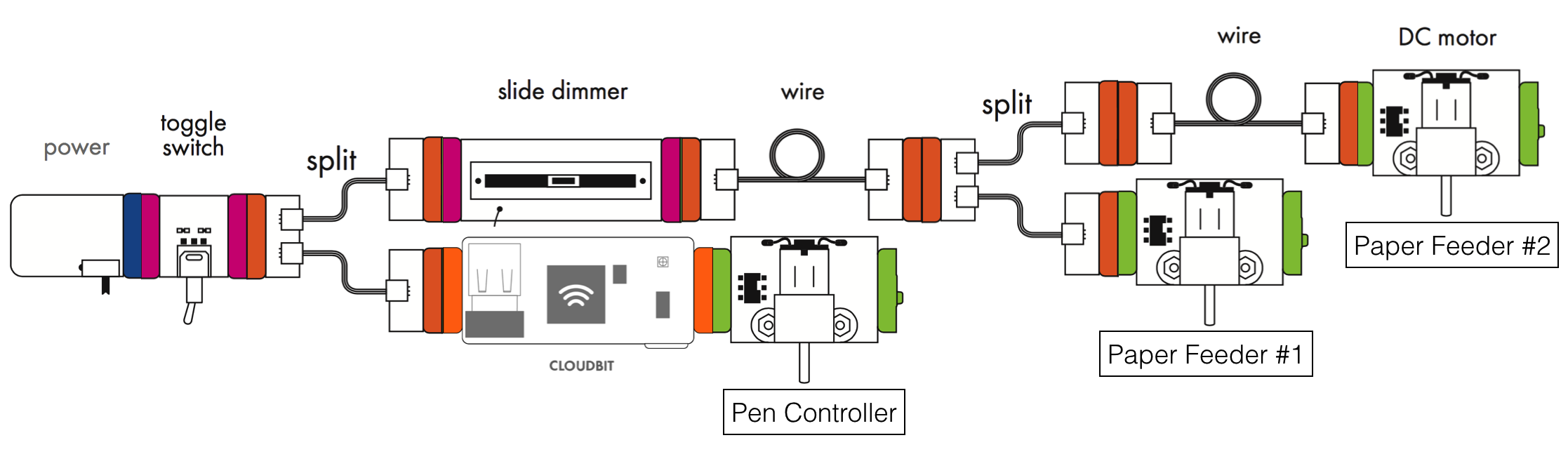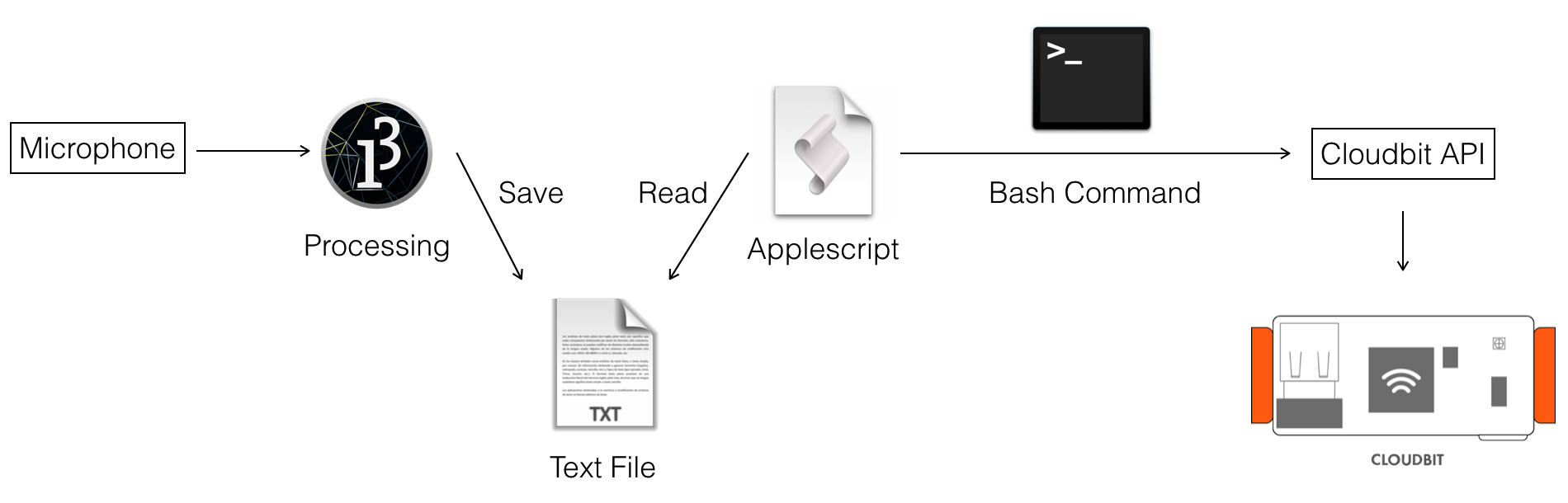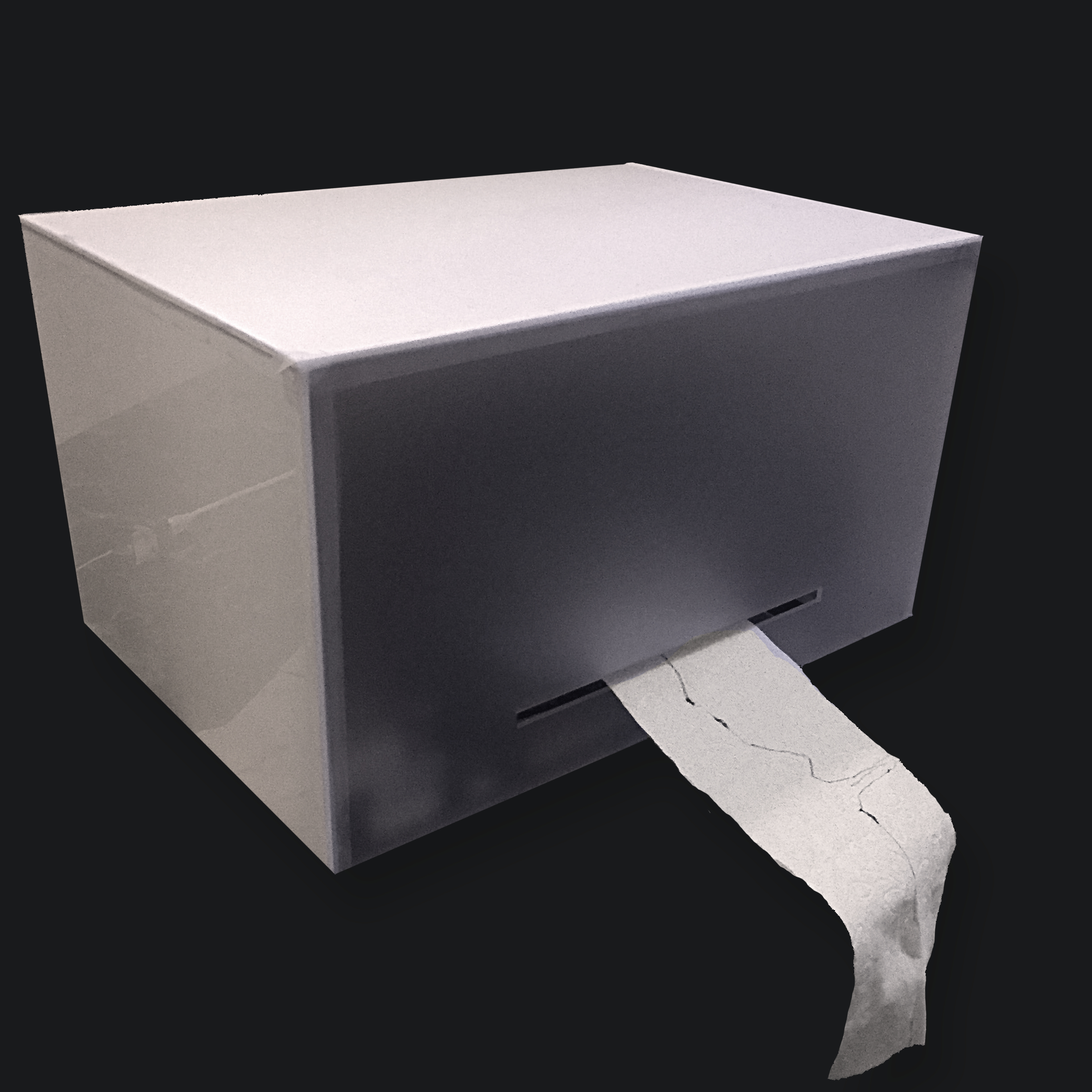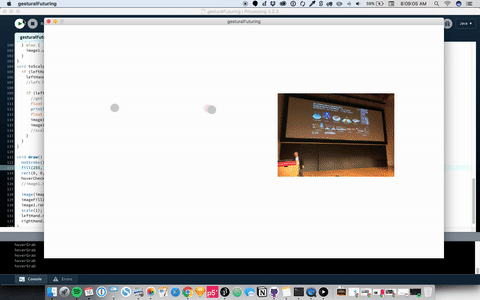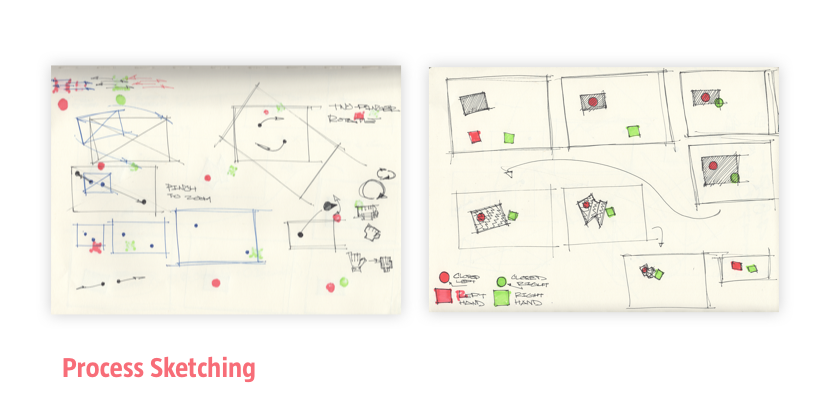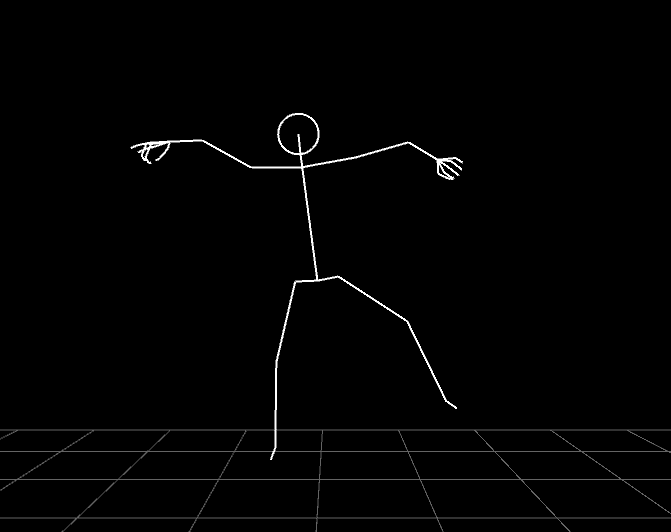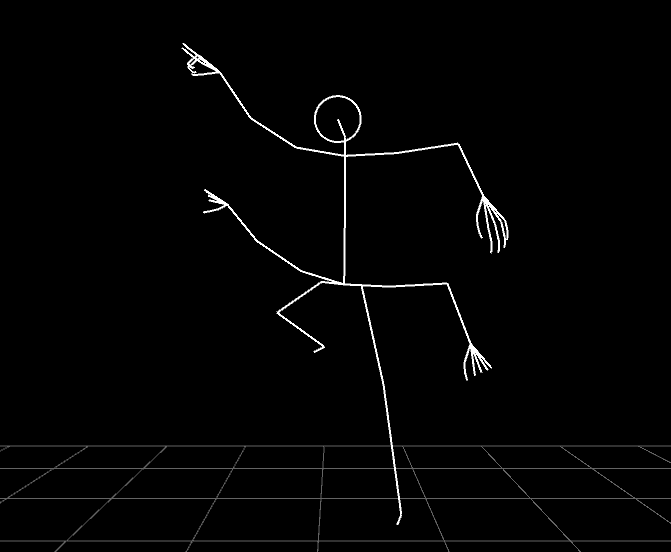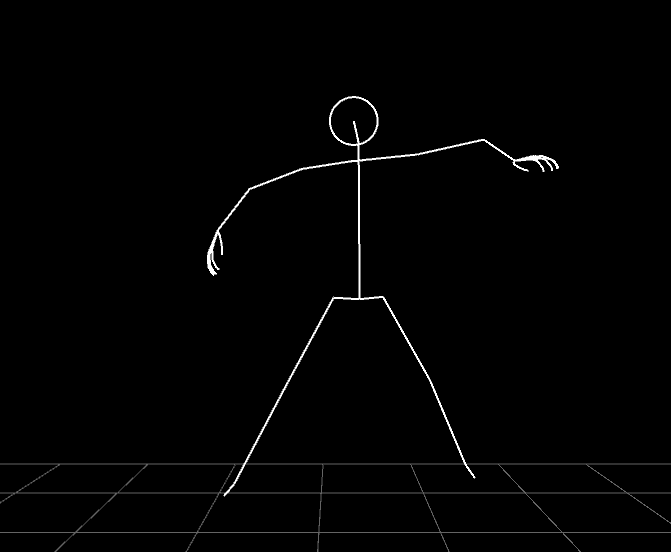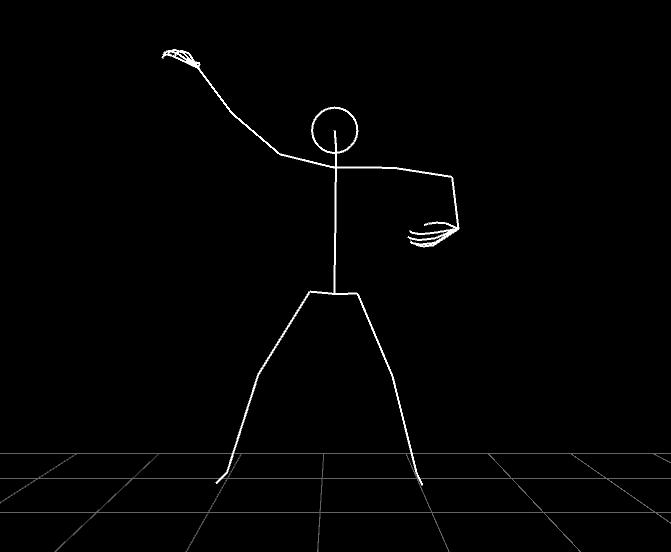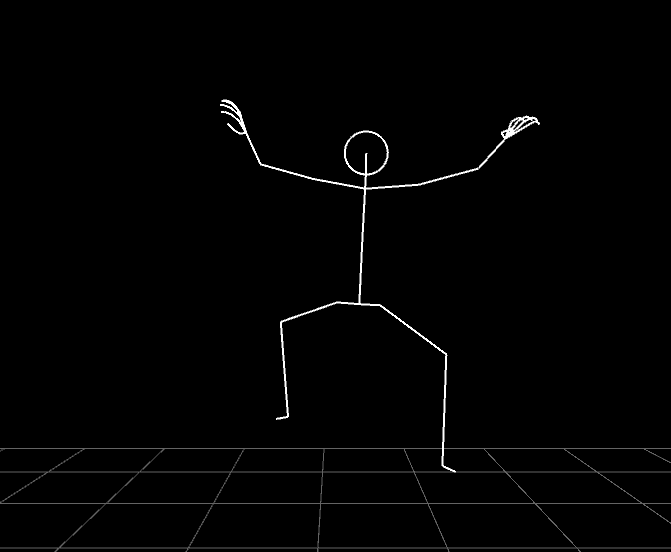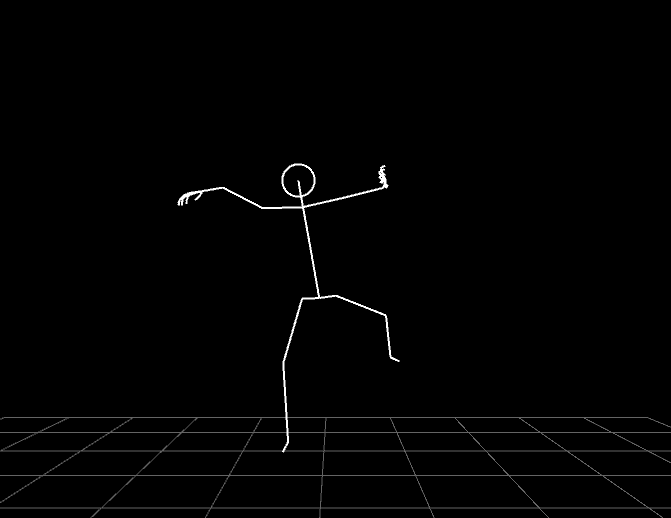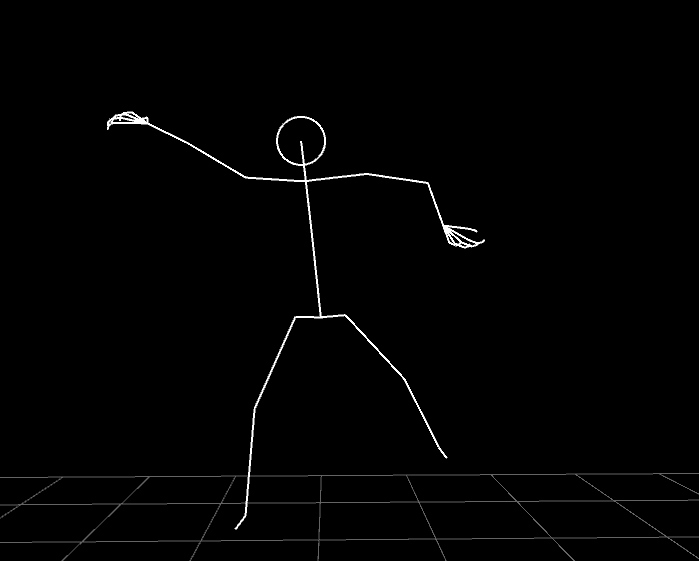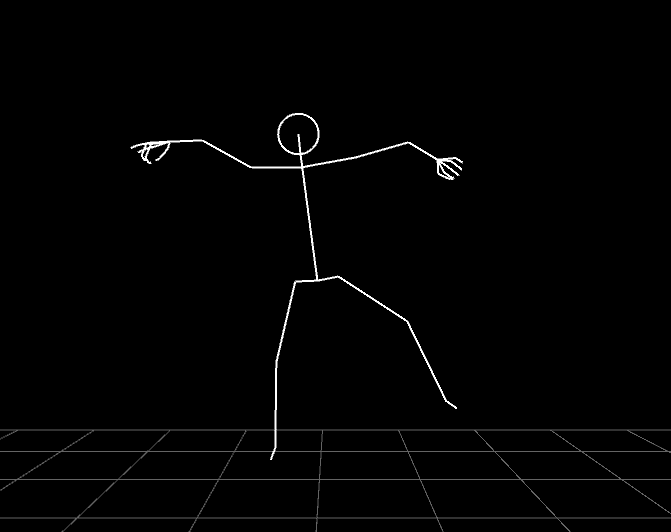
extra right arm on right knee
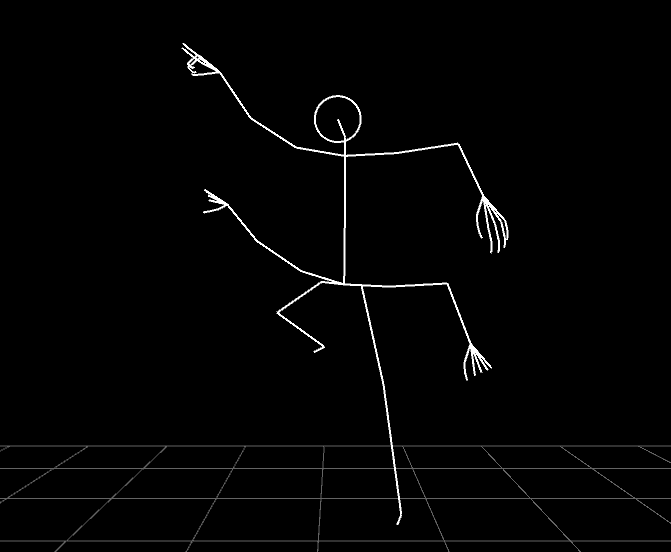
extra set of arms on hips
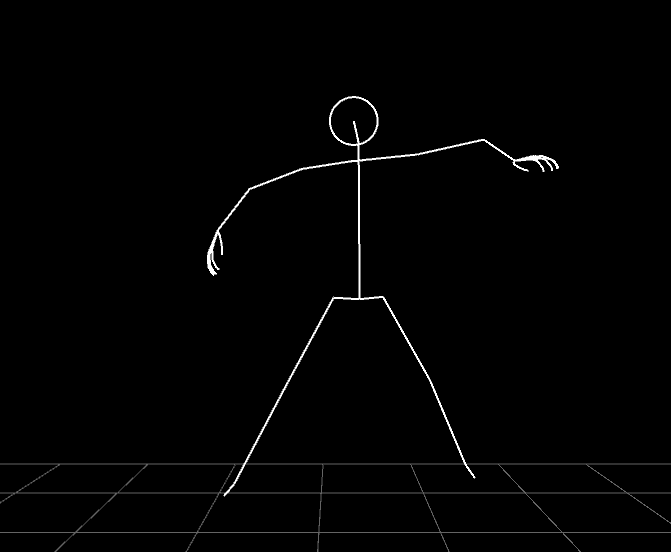
extra set of legs attached at elbows
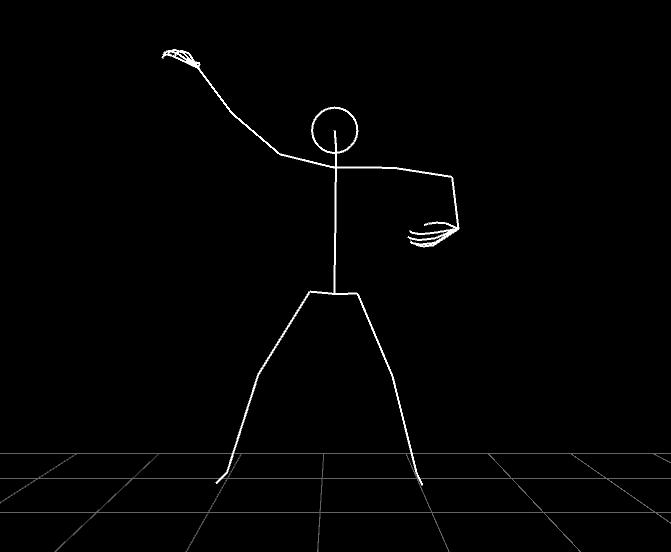
extra left arm on right hand and right arm on left hand
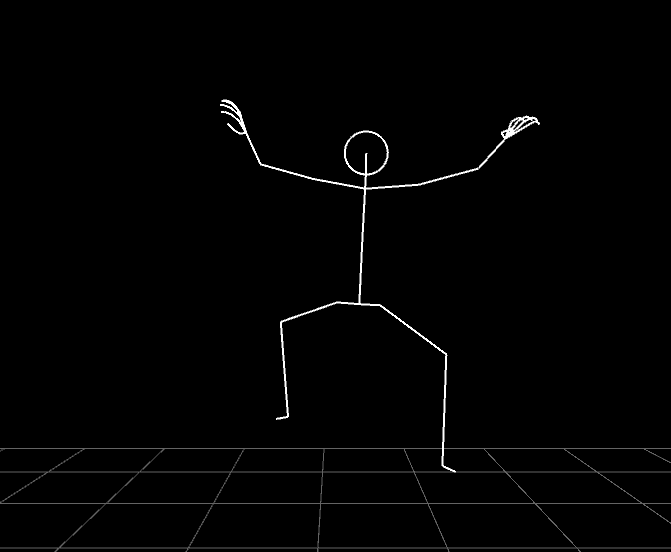
extra right arm on left knee and left arm on right knee
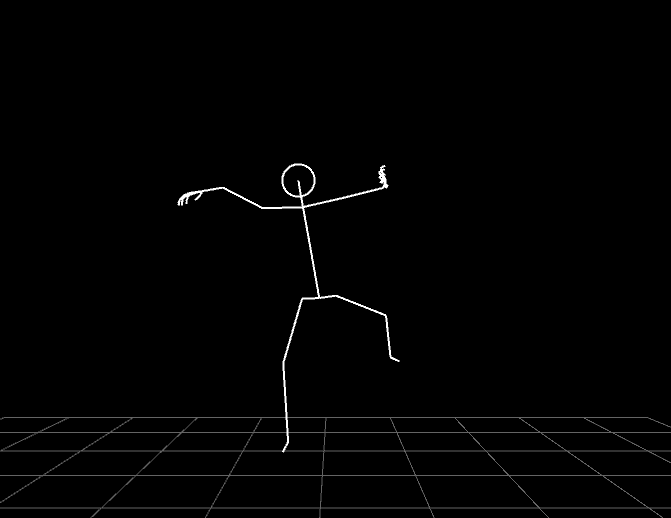
‘antler arms’ extra arms attached at hand
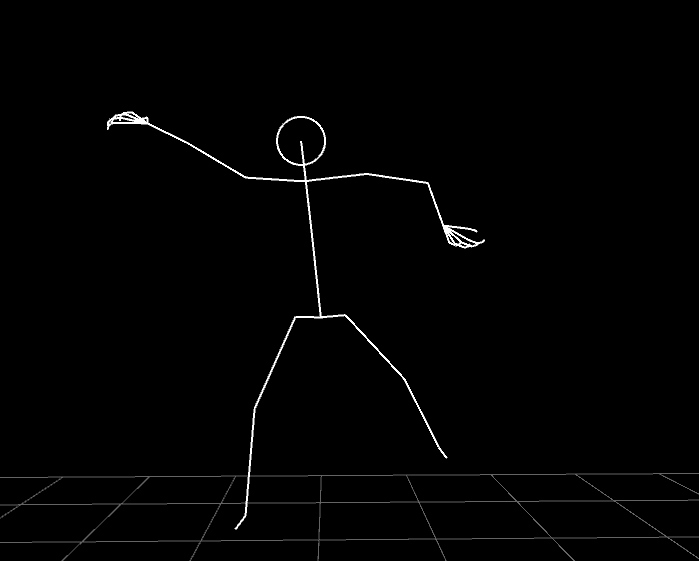
mouth grabbers, extra arms attached at face
This project was a collaboration with the wonderful Kadoin, where we explored the idea of arbitrary limb duplication to explore strange—sometimes horrific—semi-human skeletons.
By imagining the skeleton as a collection of bones, we looked at what could happen if skeletons could augment themselves by collecting more bones, adding extra limbs, and building new bodies.
The frankensteined results are uncanny but familiar forms that make us wonder about what each of these creatures might do with those extra limbs, how they might walk and interact, and what their unique structure allows them to do.
This project was created in processing, using sample code from Golan’s BVH player. We ran into an unfortunate heap of technical trouble when executing this rather conceptually simple project, which caused bugs with rendering anything other than lines for the limbs, as well as being unable to render the terminals of the duplicated bones.
Ideally, we would have loved to attach more fleshy, deforming geometry to the skeletons, and refine the visual presentation beyond just wireframes, but were satisfied with how compelling the simple output was.
Github here
Processing BvhBone Class Below:
(majority of the custom code is here)
import java.util.List;
class PBvh
{
BvhParser parser;
PBvh(String[] data) {
parser = new BvhParser();
parser.init();
parser.parse( data );
}
void update( int ms ) {
parser.moveMsTo( ms );//30-sec loop
parser.update();
}
void drawBones(boolean renderExtras) {
noFill();
stroke(255);
strokeWeight(2);
List theBvhBones = parser.getBones();
int nBones = theBvhBones.size(); // How many bones are there?
BvhBone aBone;
/////////MAIN BONE LOOP/////////
for (int i=0; i<nBones; i++) { // Loop over all the bones
PVector anchorTranslation = new PVector (0,0,0);
pushMatrix();
aBone = theBvhBones.get(i);
/////////////////////////////////////////////////////////////////
//Manual Duplicated adding
if (aBone.getName().equals("LeftForeArm") && renderExtras == true) {
aBone.duplicates.add("Head");
stroke(255);
//draw root bone in original position
line(
aBone.absPos.x,
aBone.absPos.y,
aBone.absPos.z,
aBone.getChildren().get(0).absPos.x,
aBone.getChildren().get(0).absPos.y,
aBone.getChildren().get(0).absPos.z);
// Look through duplicates array, find the matching translation Vectors (where to attach the duplicated limb)
for (String dupe : aBone.duplicates) {
for (int l = 0; l < theBvhBones.size(); l++) {
if (theBvhBones.get(l)._name.equals(dupe))
{
//then, save the translation in preparation for drawing duplicate
anchorTranslation = new PVector(theBvhBones.get(l).absPos.x, theBvhBones.get(l).absPos.y, theBvhBones.get(l).absPos.z);
}//end if
}//end the for loop
}//end for dupe
BvhBone currentBone = aBone;
float modifier = 4.0;
translate(-currentBone.absPos.x,-currentBone.absPos.y,-currentBone.absPos.z);
while (currentBone.hasChildren()) {
List currentChildren = currentBone.getChildren();
for (int j = 0; j < currentChildren.size(); j++) {
pushMatrix();
translate(anchorTranslation.x,anchorTranslation.y,anchorTranslation.z);
line(
currentBone.absPos.x,
currentBone.absPos.y,
currentBone.absPos.z,
currentChildren.get(j).absPos.x,
currentChildren.get(j).absPos.y,
currentChildren.get(j).absPos.z);
println(currentBone);
println(currentChildren.size());
println(currentChildren.get(0));
println("--------");
List grandchildren = currentChildren.get(j).getChildren();
for (int k = 0; k < grandchildren.size(); k++) {
//line(
// currentChildren.get(j).absEndPos.x*0,
// currentChildren.get(j).absEndPos.y*0,
// currentChildren.get(j).absEndPos.z*0,
// grandchildren.get(0).absPos.x,
// grandchildren.get(0).absPos.y,
// grandchildren.get(0).absPos.z);
}//end grandchildren for
popMatrix();
}//end current children for
BvhBone nextBone = currentChildren.get(0);
currentBone = nextBone;
}//end of while loop
}//end specific bone if
/////////////////////////////////////////////////////////////////
/////////////////////////////////////////////////////////////////
//Manual Duplicated adding
if (aBone.getName().equals("RightForeArm") && renderExtras == true) {
aBone.duplicates.add("Head");
stroke(255);
//draw root bone in original position
line(
aBone.absPos.x,
aBone.absPos.y,
aBone.absPos.z,
aBone.getChildren().get(0).absPos.x,
aBone.getChildren().get(0).absPos.y,
aBone.getChildren().get(0).absPos.z);
// Look through duplicates array, find the matching translation Vectors (where to attach the duplicated limb)
for (String dupe : aBone.duplicates) {
for (int l = 0; l < theBvhBones.size(); l++) {
if (theBvhBones.get(l)._name.equals(dupe))
{
//then, save the translation in preparation for drawing duplicate
anchorTranslation = new PVector(theBvhBones.get(l).absPos.x, theBvhBones.get(l).absPos.y, theBvhBones.get(l).absPos.z);
}//end if
}//end the for loop
}//end for dupe
BvhBone currentBone = aBone;
float modifier = 4.0;
translate(-currentBone.absPos.x,-currentBone.absPos.y,-currentBone.absPos.z);
while (currentBone.hasChildren()) {
List currentChildren = currentBone.getChildren();
for (int j = 0; j < currentChildren.size(); j++) {
pushMatrix();
translate(anchorTranslation.x,anchorTranslation.y,anchorTranslation.z);
line(
currentBone.absPos.x,
currentBone.absPos.y,
currentBone.absPos.z,
currentChildren.get(j).absPos.x,
currentChildren.get(j).absPos.y,
currentChildren.get(j).absPos.z);
println(currentBone);
println(currentChildren.size());
println(currentChildren.get(0));
println("--------");
List grandchildren = currentChildren.get(j).getChildren();
for (int k = 0; k < grandchildren.size(); k++) {
//line(
// currentChildren.get(j).absEndPos.x*0,
// currentChildren.get(j).absEndPos.y*0,
// currentChildren.get(j).absEndPos.z*0,
// grandchildren.get(0).absPos.x,
// grandchildren.get(0).absPos.y,
// grandchildren.get(0).absPos.z);
}//end grandchildren for
popMatrix();
}//end current children for
BvhBone nextBone = currentChildren.get(0);
currentBone = nextBone;
}//end of while loop
}//end specific bone if
/////////////////////////////////////////////////////////////////
////////////////////////////////STUFF THAT DRAWS THE ORIGINAL SKELETON/////////////////////////////////
PVector boneCoord0 = aBone.absPos; // Get its start point
float x0 = boneCoord0.x; // Get the (x,y,z) values
float y0 = boneCoord0.y; // of its start point
float z0 = boneCoord0.z;
if (aBone.hasChildren()) {
println(aBone);
// If this bone has children,
// draw a line from this bone to each of its children
List childBvhBones = aBone.getChildren();
int nChildren = childBvhBones.size();
for (int j=0; j<nChildren; j++) {
BvhBone aChildBone = childBvhBones.get(j);
PVector boneCoord1 = aChildBone.absPos;
float x1 = boneCoord1.x;
float y1 = boneCoord1.y;
float z1 = boneCoord1.z;
line(x0, y0, z0, x1, y1, z1);
}//end if children loop
} else {
// Otherwise, if this bone has no children (it's a terminus)
// then draw it differently.
PVector boneCoord1 = aBone.absEndPos; // Get its start point
float x1 = boneCoord1.x;
float y1 = boneCoord1.y;
float z1 = boneCoord1.z;
line(x0, y0, z0, x1, y1, z1);
String boneName = aBone.getName();
if (boneName.equals("Head")) {
pushMatrix();
translate( x1, y1, z1);
ellipse(0, 0, 30, 30);
popMatrix();
} //end if head
} //end else
popMatrix();
}//end loop over all bones
} //end drawbones
} //end class BVH
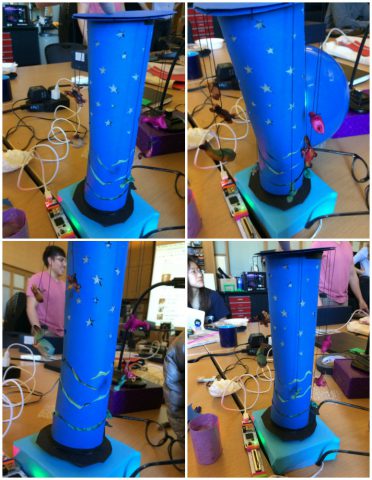
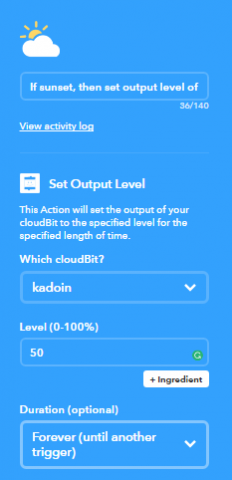
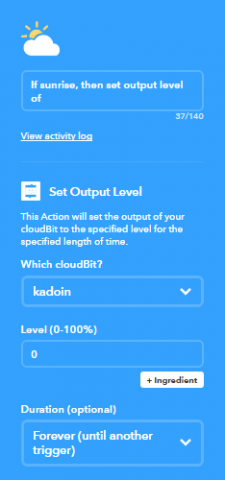
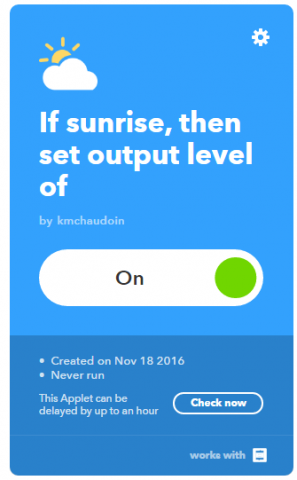
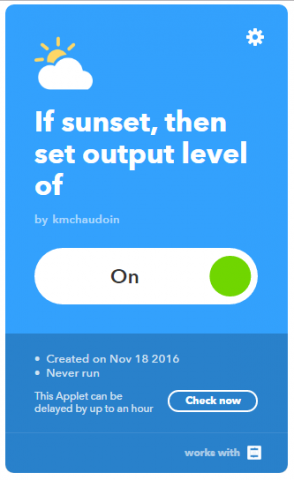
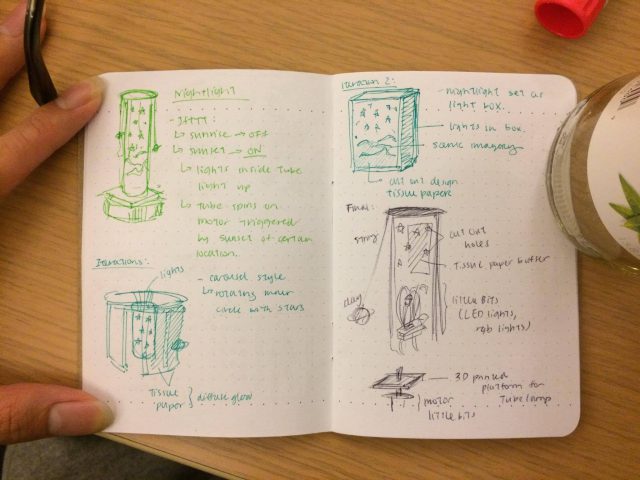

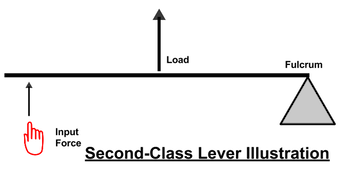
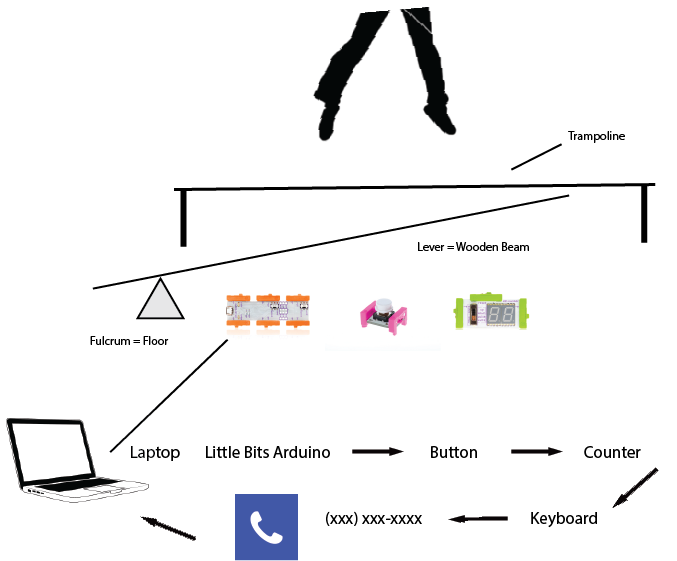
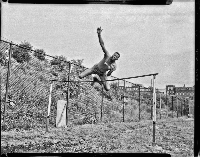
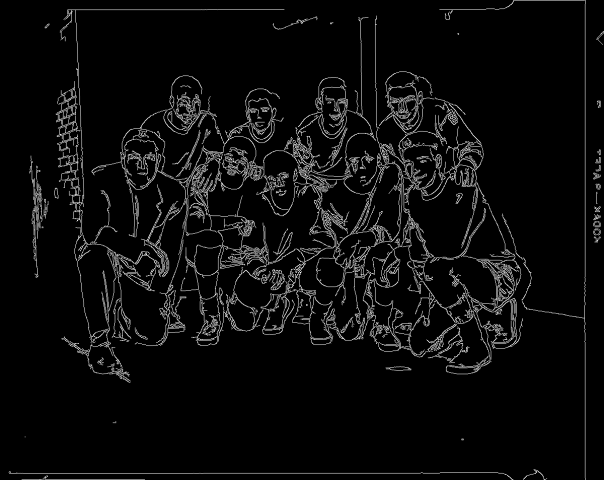

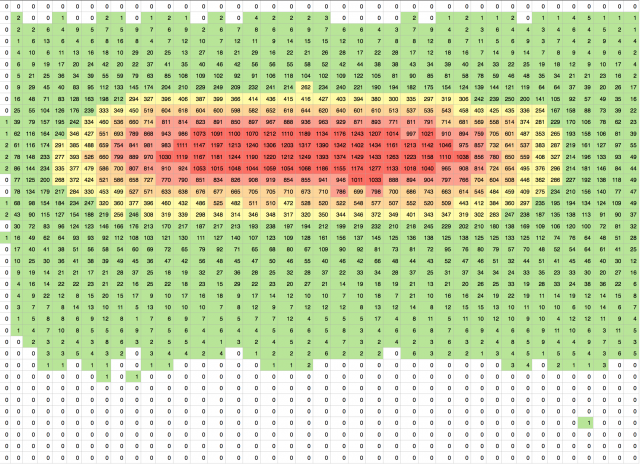

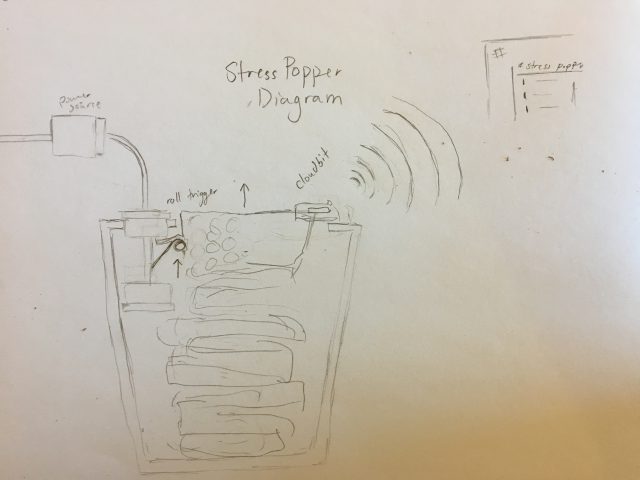 Diagram of the StressPopper. The power source is connected to a roll trigger, which it triggered every time a piece of bubble wrap is pulled out. The trigger is connected to a CloudBit, which activates the IFTTT Applet that posts to the #stresspopper Slack channel
Diagram of the StressPopper. The power source is connected to a roll trigger, which it triggered every time a piece of bubble wrap is pulled out. The trigger is connected to a CloudBit, which activates the IFTTT Applet that posts to the #stresspopper Slack channel
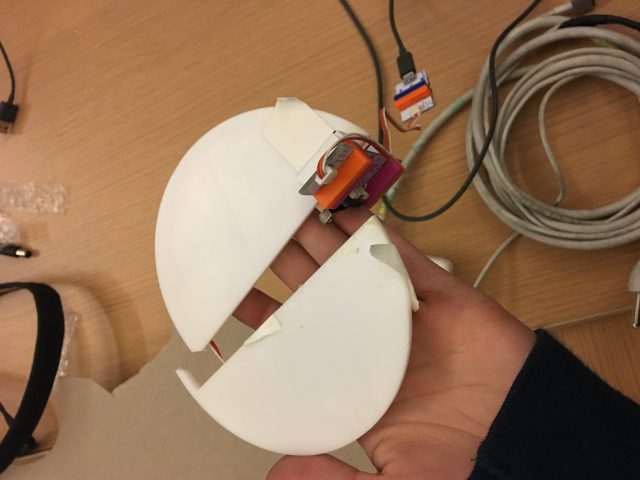
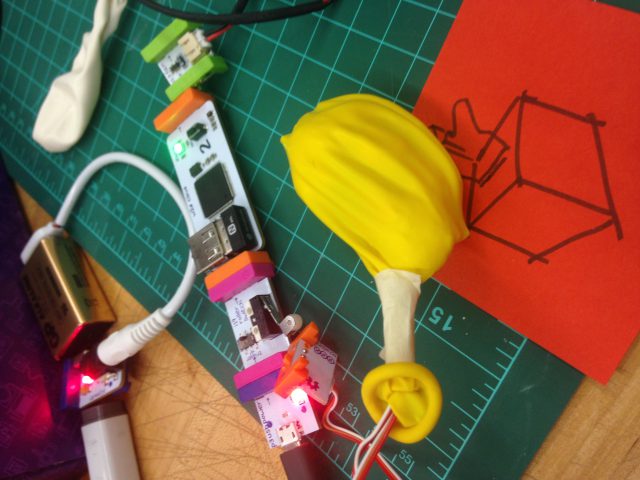
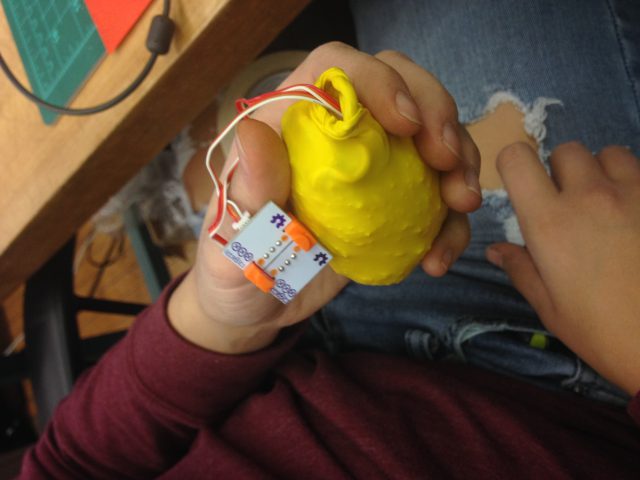






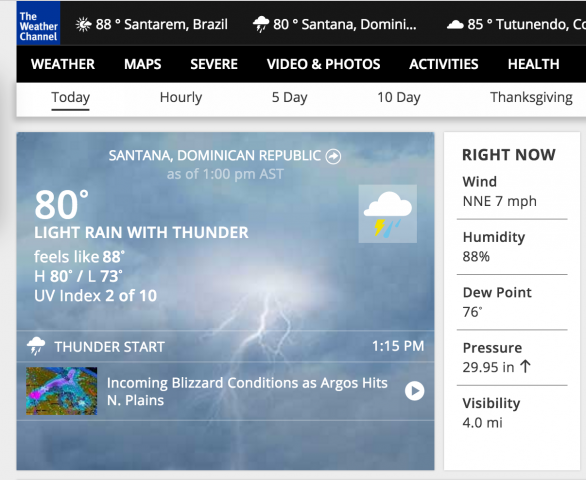
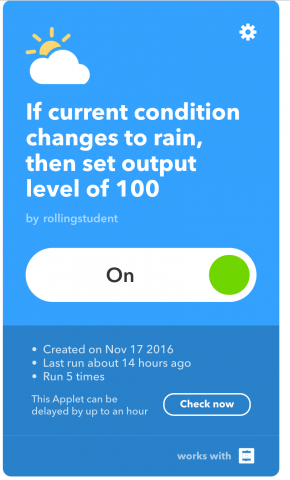
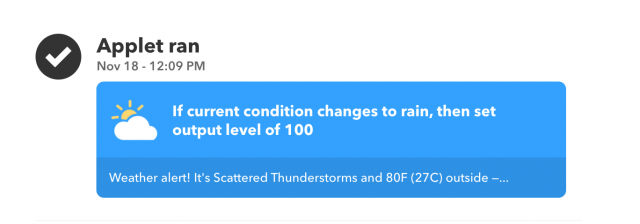
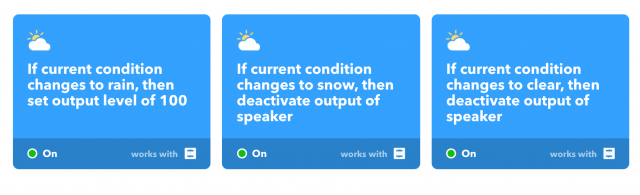
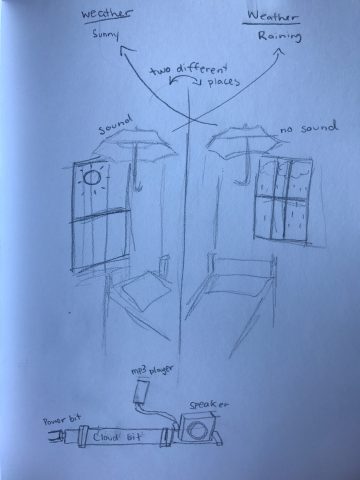
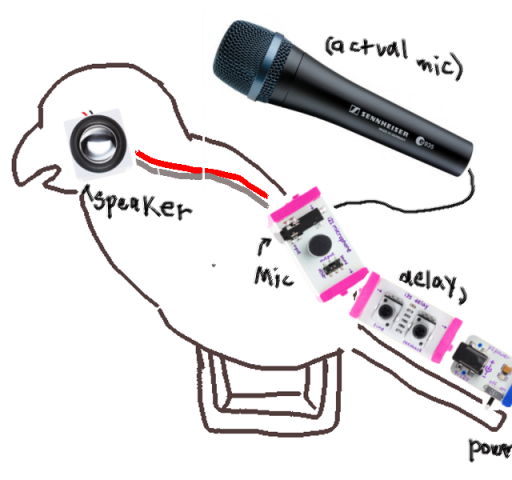
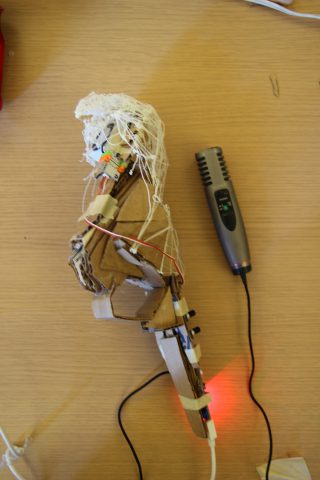
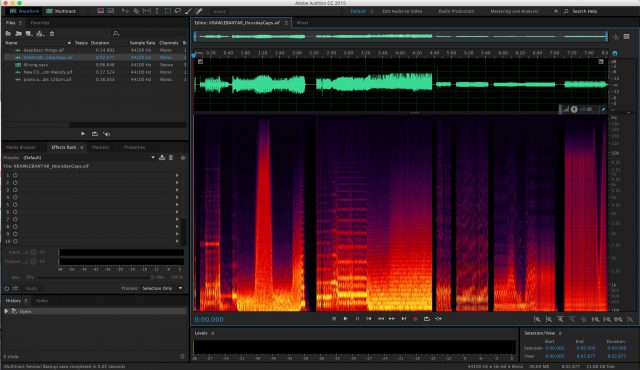
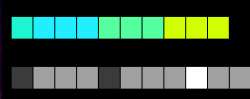 This is the visualizer that we used to help our debugging process. The top bar being the melody, and the bottom being the base line.
This is the visualizer that we used to help our debugging process. The top bar being the melody, and the bottom being the base line.