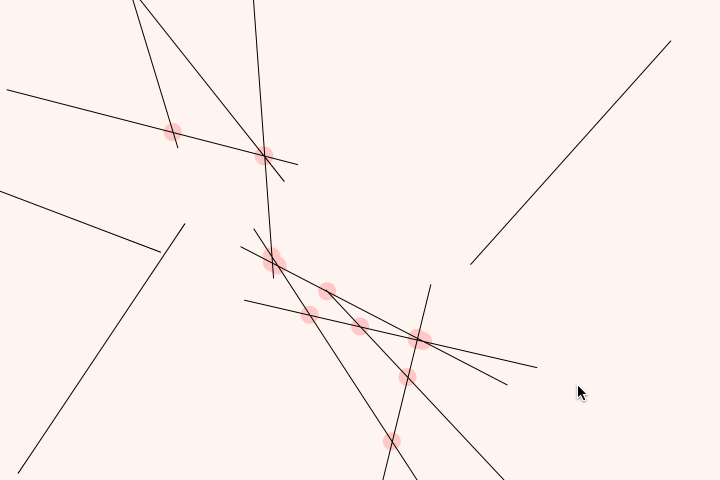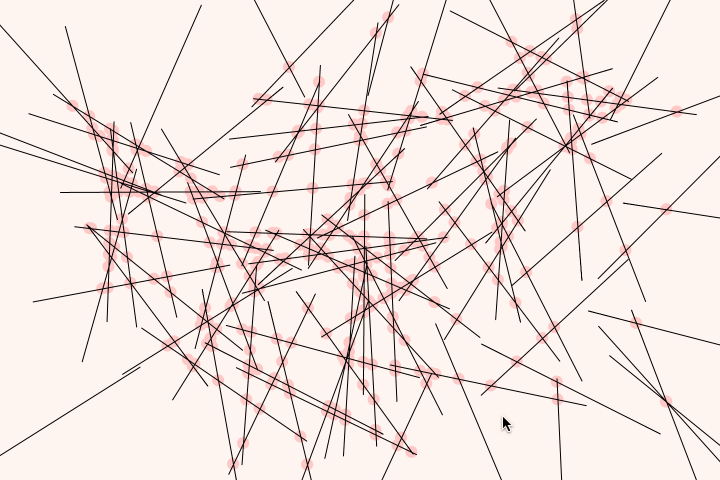Deliverables 01 (Due 9/9)
Due Friday 9/9 at the beginning of class.
This assignment has four sub-components, which are detailed below:
- Some admin stuff: reading the Syllabus, getting your accounts sorted.
- Reading and responding to “First Word Art / Last Word Art”
- Looking Outwards 01: A creator you find interesting
- Line Intersections App (in p5.js and Processing).
1. Some Administrative Stuff.
- Try logging in to this WordPress website here. A password should have been sent to you by email. (Check your spam if you don’t find it, and contact the professor ASAP if there’s a problem.)
- Get an account on Github if you don’t already have one. I recommend making a repository for 60-212, and then make folders inside of this repo for each of your various weekly programming deliverables. Here’s some helpful information to using Git and Github.
- Please read all of the course Syllabus documents carefully.
- Please complete the course FERPA Waiver.
2. Reading & Response: First Word Art, Last Word Art
Please read the one-page essay, “First Word Art / Last Word Art” by Michael Naimark, a new-media artist who has been active in experimental cinema and virtual reality since the mid-1970s. (Michael will also be the opening keynote speaker for the WEIRD REALITY conference this October.)
Please contemplate technical novelty in relation to the arts. The duality Naimark describes is one attempt to understand how culture accommodates new technologies, delineating a spectrum from the well-understood to the utterly novel.
Make a new blog post in this WordPress site, with the title: Nickname-FirstWordLastWord, where ‘nickname’ is your login identity on this website. Please refer to these instructions for information on the mechanics of publishing to this WordPress blog.
In your blog post, please write about 150-200 words reflecting on Naimark’s article. Some possible starting points for your reflection could include (but are not limited to):
- Where do you locate your interests along this spectrum?
- What are some ways in which new technologies shape culture?
- What are some ways in which culture shapes technological development?
- We might aspire to make stuff of lasting importance, but when our work is technologically novel, it doesn’t always age well. Discuss.
Then
- Please categorize your blog post with the WordPress category, FirstWordLastWord.
3. Looking Outwards 01: A Creator You Find Interesting
Topic: A creator featured in the Eyeo Festival and/or the CLOUDS documentary.
A few of you told me that you had some problems running the CLOUDS executable, so I’ve modified the assignment from the way I had described it in class. It should be easier now. Please read carefully.
This is your first “Looking Outwards” assignment; you can find a basic description of the requirements for such assignments here.
You are asked identify and study the work of a person whose work you find interesting. Your mission is to get an overall feel for that individual’s body of work by watching them give a 45-minute artist lecture.
For this Looking Outwards, your choices are restricted to the ~150 speakers who have spoken at the Eyeo Festival. (It happens that most of the interview subjects in CLOUDS are the same people.) Over the past 6 years, this Minneapolis-based festival has curated an amazing group of speakers who work in computational new media and interactive arts. They work as artists, designers, architects, musicians, directors, activists, engineers and inventors. In nearly every case, the festival has posted videos of their lecture presentations on their Vimeo account.
Browse the following Vimeo channels. Watch a 30-60 minute lecture video that seems interesting.
- https://vimeo.com/channels/eyeo2016
- https://vimeo.com/channels/eyeo2015
- https://vimeo.com/channels/eyeo2014
- https://vimeo.com/channels/eyeo2013
- https://vimeo.com/channels/eyeo2012
- https://vimeo.com/channels/eyeo2011
Of course, I understand that 30-60 minutes is a significant investment of your time. To help you select a speaker who is best matched to your interests, feel free to contact the instructor to ask for a recommendation, or you might find it helpful to browse the web pages of the actual festivals, which contain helpful indexes to their speakers:
- http://eyeofestival.com/
- http://eyeofestival.com/2015/
- http://eyeofestival.com/2014/
- http://eyeofestival.com/2013/
- http://eyeofestival.com/2012/
- http://eyeofestival.com/2011/
Now, in a blog post of about 150-200 words,
- Briefly summarize the person’s bio, perhaps with a bit of supplemental Googling. Who are they? where are they based? What did they study? How do they describe themselves and what they do?
- Discuss the person’s body of work. What do you admire about the way they work, and why do you admire these aspects of it? Which projects of theirs do you admire the most, and why?
- Listen carefully to the speaker. Did they say a sentence or two that particularly stuck with you? What was it? And what do you find interesting about what they said?
- Observe how they present. What strategies do they use to present their work effectively? What can you learn about how to present your own work?
- Link to the speaker’s web site. You can generally find links to their site(s) in the Vimeo video descriptions.
- Embed their lecture video. If possible, additionally embed a video of one of their projects that you admire.
- Label your blog post with the Category, LookingOutwards-01.
- Title your blog post with the title: nickname-LookingOutwards01, where “nickname” is your login identity on this WordPress website.
Some brief remarks:
- FYI: Some speakers have presented more than once at the Eyeo Festival.
- You are warmly invited to supplement this video by also watching your subject’s interview in CLOUDS documentary.
- Some of the videos are from panels or 5-minute “Ignite” lectures. Ignore those; choose the 30-60 minute talks instead.
- Yes, it happens that (Professor) Golan Levin is one of the Eyeo Speakers. You may not select him. Move along.
4. Line Intersections App
The purpose of this assignment is to test your abilities to solve a problem that combines graphics, interaction, geometry, and arrays, in what are probably multiple, unfamiliar programming environments and languages, with relatively little in the way of hand-holding. It’s one of the very few assignments you’ll receive this semester which is purely technical.
Here is an animated GIF showing a recording of an interaction with an app. Your job is to reproduce this app using both p5.js and Processing:
Here are some things you should know:
- Every time the user clicks, the app generates 12 random lines.
- The app computes and highlights all the intersections of these 12 lines.
- It would be ideal if the number of lines could be easily increased to (say) 100.
- It’s not important to reproduce the exact colors shown here.
- I’ve ensured that all the lines have a fixed length, but that’s optional.
- My app is 720×480 pixels. I recommend you keep things around that size.
- Paul Bourke is an extremely helpful Australian fellow.
Your job is to reproduce the app as described here, using both p5.js and Processing. Then:
- Upload the code for your Line Intersections projects to your Github account.
- Create a blog post, titled nickname-Intersections.
- Categorize your blog post with the WordPress category, Intersections.
- Embed the p5.js app into your WordPress post, using these instructions.
- In the same WordPress post, show a screenshot of your project working in Processing, and link to your Github code repository.
Here’s another recording of my app, this time with 100 lines: