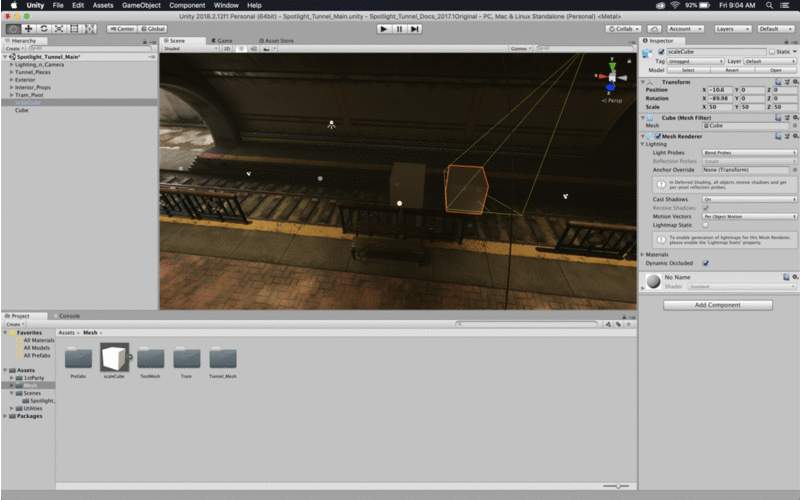Creating Believable Visuals (Intermediate)
I am glad I took the time to go through this series of tutorials, as it addressed a lot of mistakes I have been making when lighting, modelling, texturing and rendering my scenes in Unity. In general my takeaway is that less is more when it comes to rendering, and a low-poly well-textured model can look a lot smoother and polished than a high poly mess of bad topology.
Going forward I am going to use sharp edges and vertices sparingly, as most object in the real world are rarely sharp, cube-cut shapes. I had also been underestimating how useful reflection probes are in scene lighting, and I had been marking all static scene objects as lightmap static, when in fact this is really only noticeable on large objects.
I also got to learn all about the post processing stacks that unity provides, and how I can customize them at a deep level. I will be making use of this feature on every project henceforth, particularly dithering, ambient occlusion and the tonemapper.
Lastly, I did not realize it was possible to export multiple sets of UV maps, each for a different purpose. For instance, UV mappings for base albedo texturing should space out the faces to allow the most amount of detail to fit on them, while lightmap UVs should prioritize large faces to have the most area for the smoothest shading, and reflection UVs should evenly size faces to avoid weird clipping artefacts.