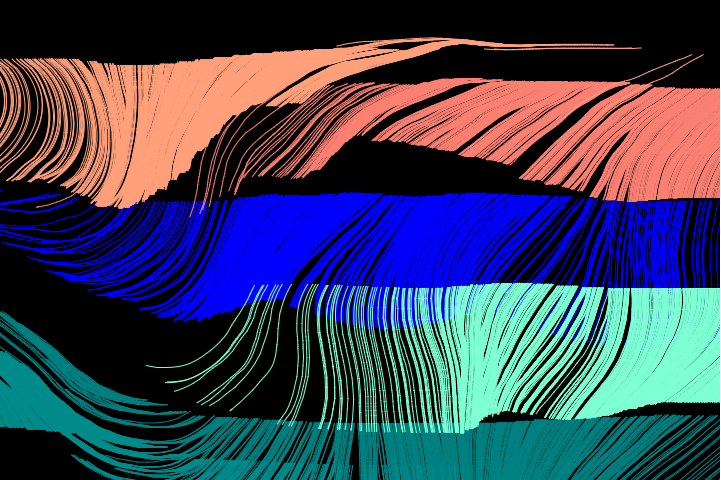kadoin-plot
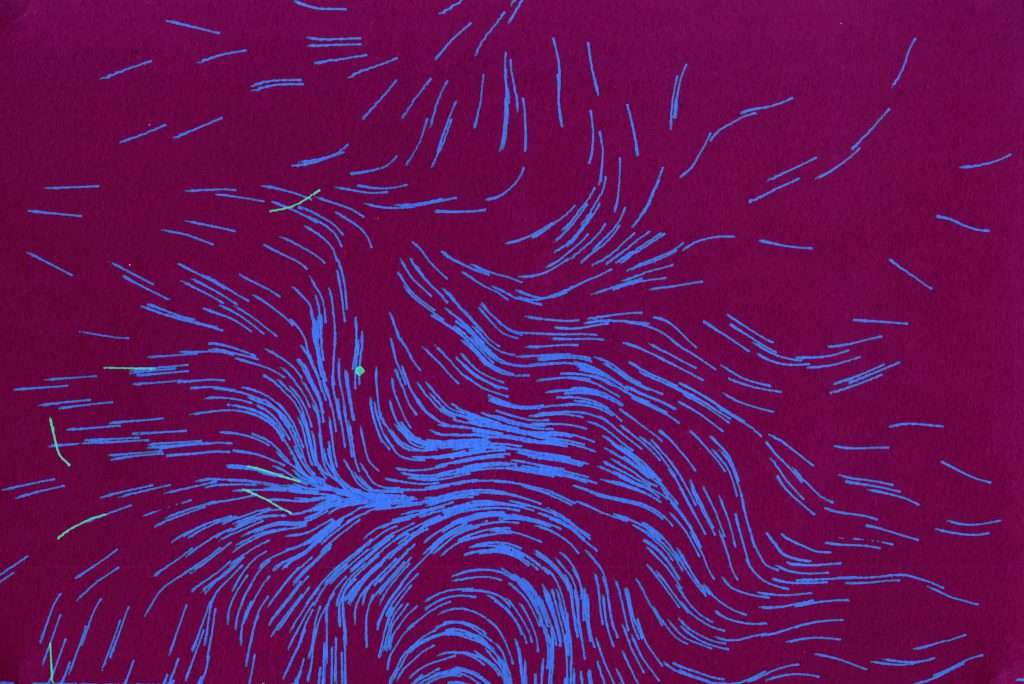 Plot #1
Plot #1
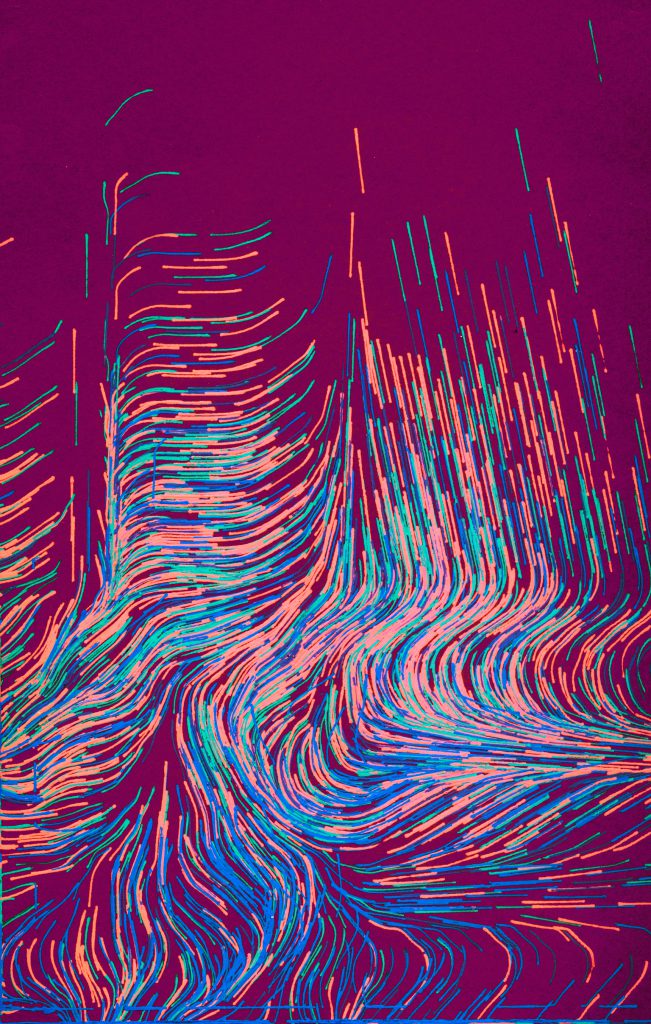 Plot #2
Plot #2
Better scanned images of the plotter drawings coming soon.
I started this project by just Google Image searching “generative plotter art” and the stuff that showed up was honestly some of the coolest looking drawings. One of my favorite series of prints from that short search was Schwarm by Andreas Nicolas Fischer.
Now those drawings are massive and have hundreds of thousands of little lines in them, so I knew I wouldn’t be able to make something with that complexity, but I thought it was awesome and I wanted to make something cool. So like we did with Vera Molnar’s Interruptions, I decided to make my own version of something similar to this.
The cloudy waviness reminded me of some awesome Perlin noise images, of which Dan Shiffman has a great p5 tutorial video on how to make. Because I was following and playing with variations of his tutorial, I started my project in p5 instead of Processing.
 Perlin noise particle drawing! Wow!
Perlin noise particle drawing! Wow!
Instead of making my own physics and dropping particles, I just took the angles assigned to each part of the part according the Perlin noise and changed the direction of a curve based on that angle and where the control point of the curve was. I added some color based on a general location of where the lines were drawn too in order to get a sense of how I would plot it.
Here’s the p5.js code, click to change color combinations for the flow field:
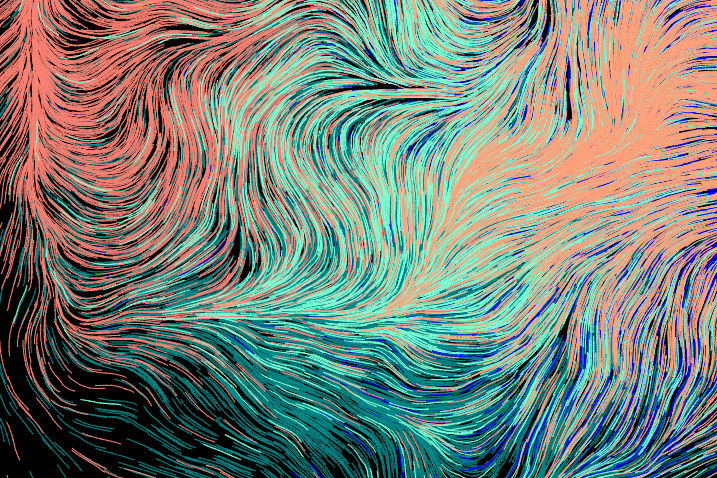 Screenshot Sample 1
Screenshot Sample 1
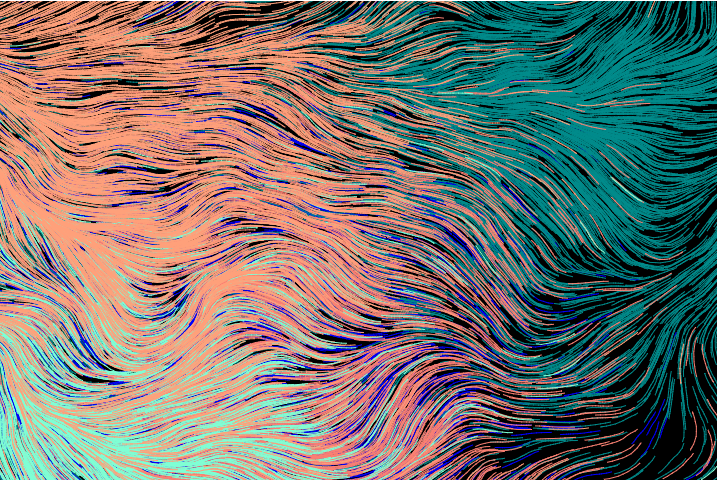 Screenshot Sample 2
Screenshot Sample 2
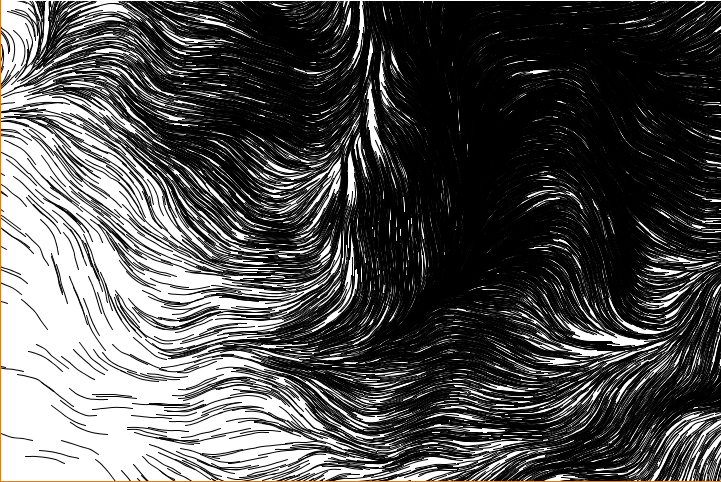 B&W version I sent to the plotter since the plotter can’t see color. I just changed the colored pens when I felt like, so they didn’t clump as nicely as on the colored generated images.
B&W version I sent to the plotter since the plotter can’t see color. I just changed the colored pens when I felt like, so they didn’t clump as nicely as on the colored generated images.
I was foolish and didn’t sort the lines before they were drawn so travel time where the pen was up and not drawing cost me a lot of time. After a while I decided they were filled enough and cut it short because other people needed the plotter too. There were also lines drawn beyond the edge of the canvas that I didn’t know about, but the plotter did, so it was drawn way over the dimensions I gave it.
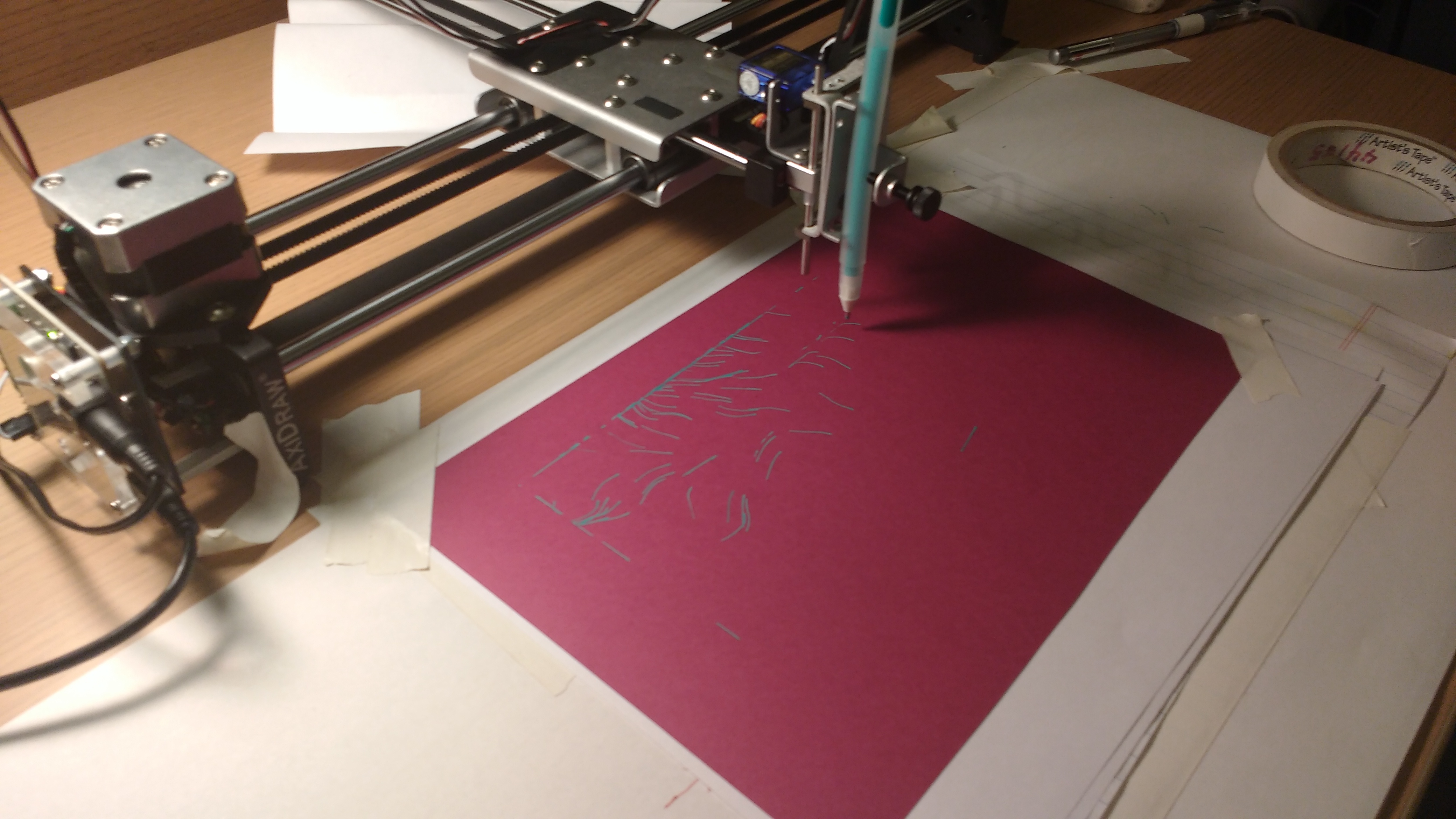
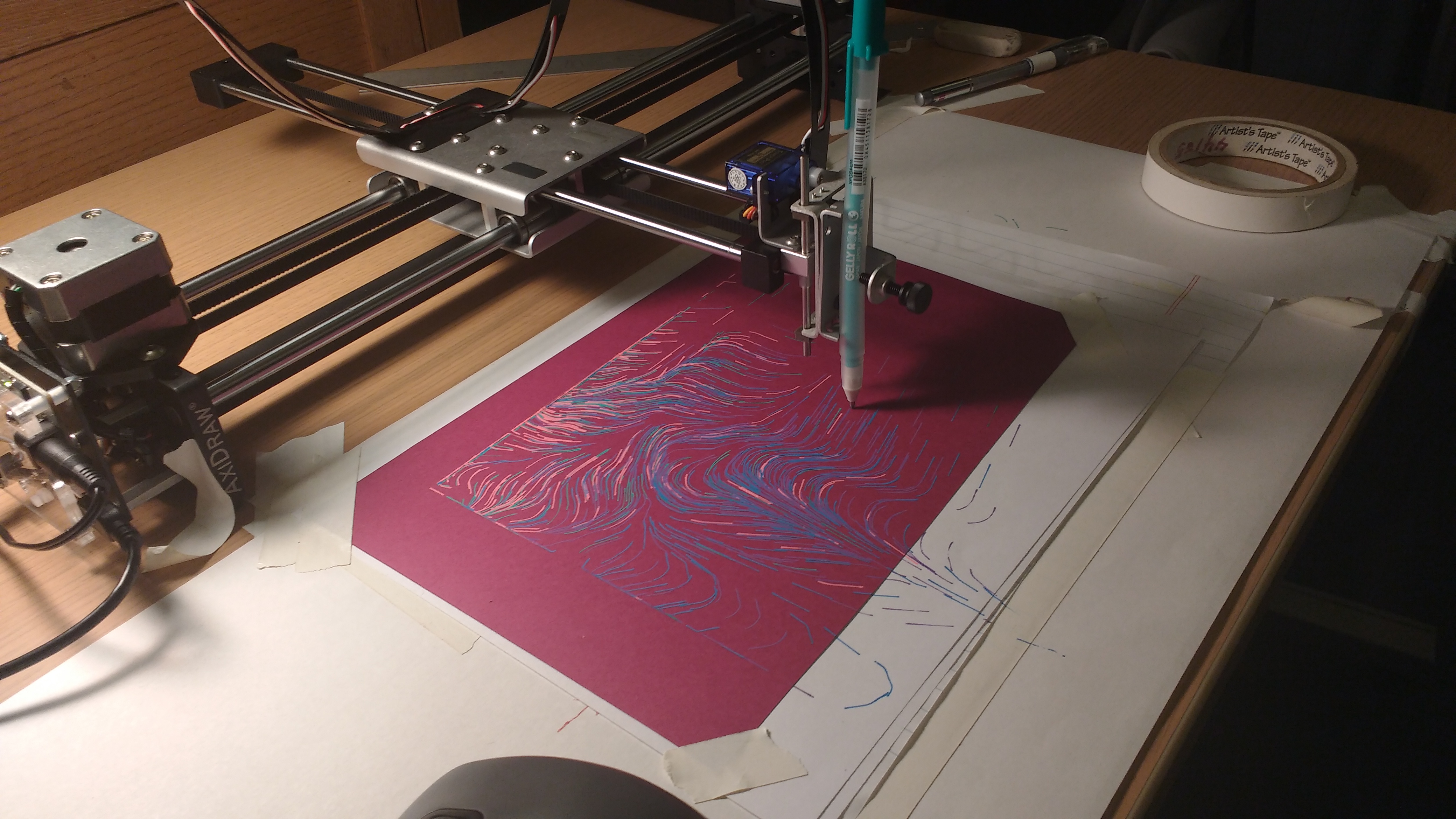
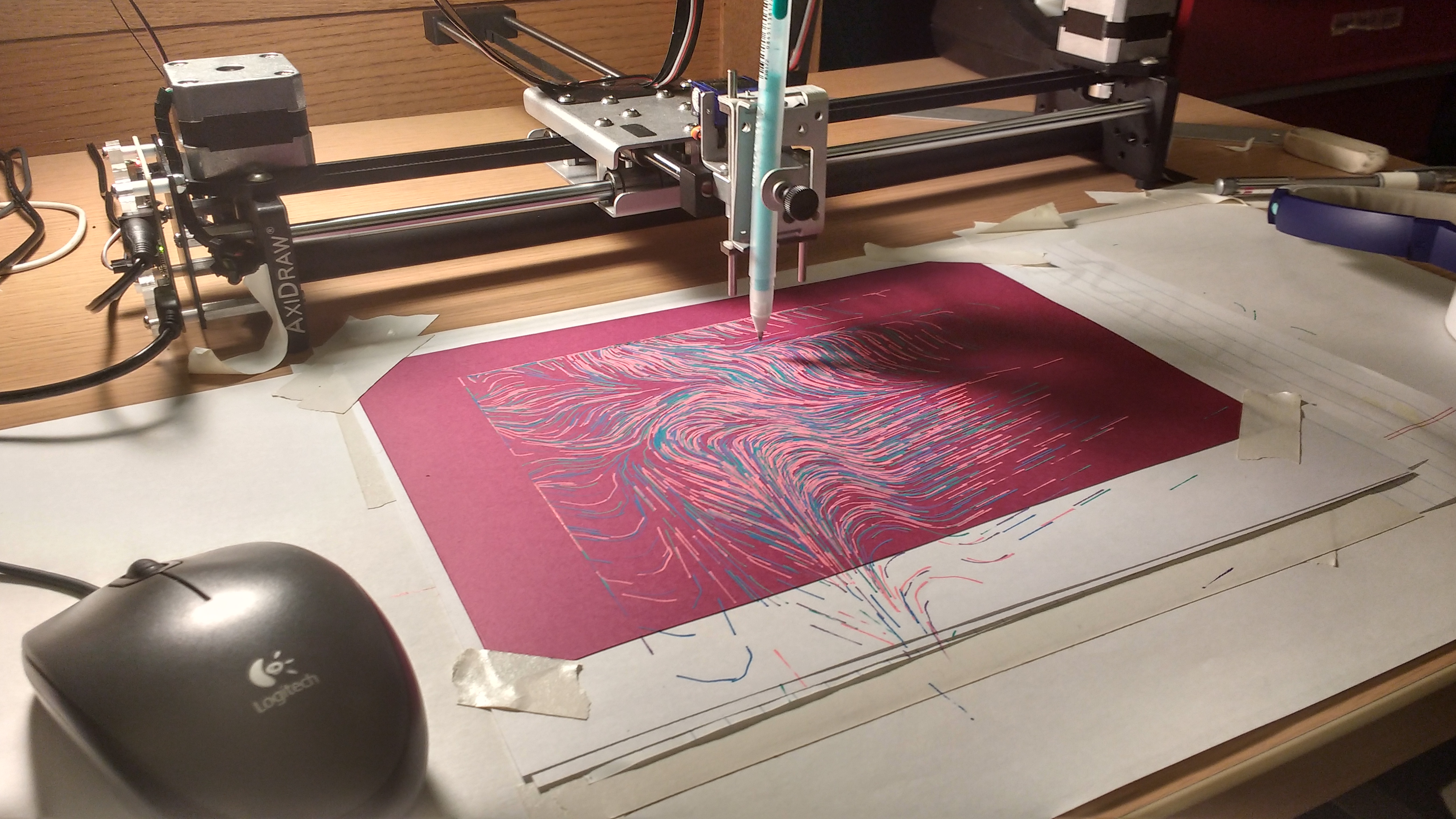
I’d upload a video of it plotting too, but I didn’t have anything better than my phone camera and the video quality is just too crappy.
I think the end results came out pretty nice regardless of all the issues I had while printing. The gel pens give the layers of lines a nice raised texture when you run your fingers across it. I’d like to tweak the code so it doesn’t run off screen and will print in a reasonable amount of time so it can actually finish.

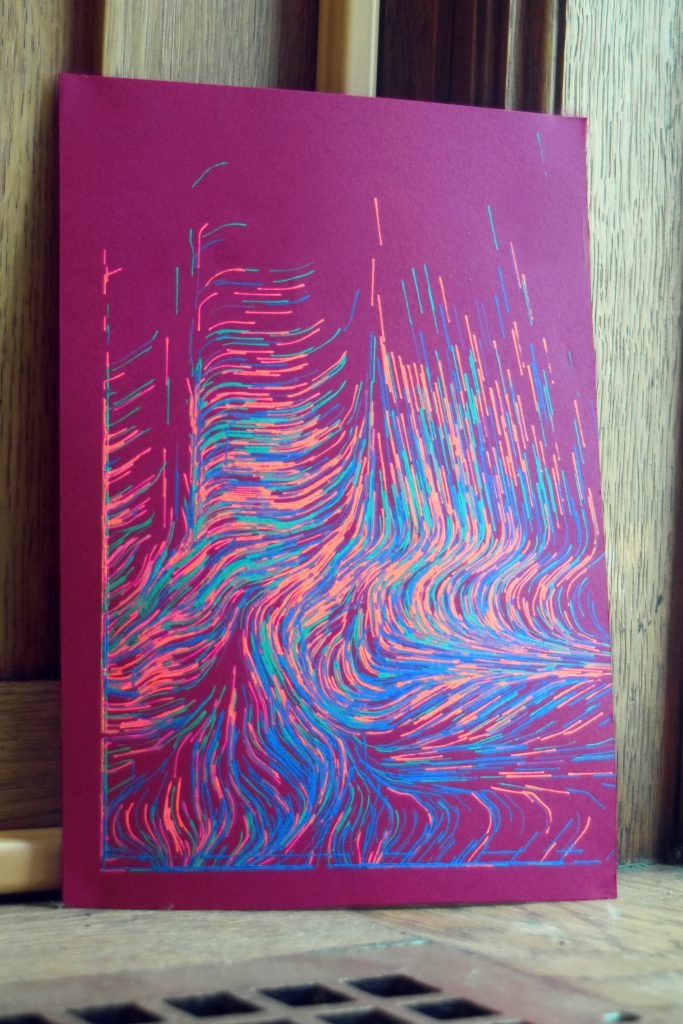

There were some fun accidents while generating the the image that would be cool to plot if I had more time. Here’s an example: