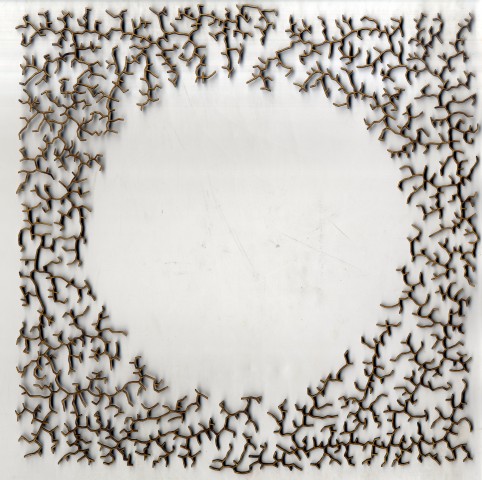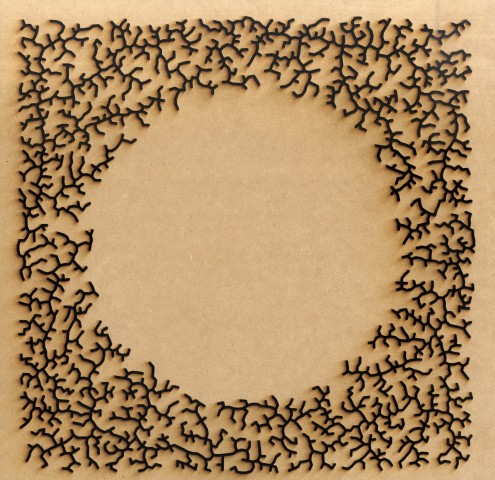move fish get out of the way
./wp-content/uploads/sites/2/2013/10/really.pdf
I heavily borrowed Golan’s repulsion code, mostly because I had to start a new one today (the one I was working on was on my USB drive, which I had left in a studio class in a locked room… sigh). Because of this, I was determined to at least make the curves look nice. So I spent a lot of time on various fluid shapes I could make, something that would look interesting laser cut:
Then with the code, I abused curveVertex to death. That’s basically it, other than some adjustments for the fishies to not intersect with the big fish for the sake of the laser cutter. I also really wanted to make the fishies naturally shy away from the big fish, but didn’t have time to implement it… and I figured that it wouldn’t even show up on the lasercut screen anyway.
//code from Golan Levin; modified for fishies
ArrayList myFishys;
void setup() {
size(600, 600);
myFishys = new ArrayList ();
for (int i=0; i<100; i++) {
float rx = random(width);
float ry = random(height);
while(rx > 50 && (ry > 100 && ry < 500)){
rx = random(width);
ry = random(height);
}
myFishys.add( new Fishy(rx, ry));
}
}
void draw() {
background (255);
stroke(0);
noFill();
bigfish();
float mutualRepulsionAmount = 1.5;
for (int i=0; i 1.0) {
float componentInX = dx/dh;
float componentInY = dy/dh;
float proportionToDistanceSquared = 1.0/(dh*dh);
float repulsionForcex = mutualRepulsionAmount * componentInX * proportionToDistanceSquared;
float repulsionForcey = mutualRepulsionAmount * componentInY * proportionToDistanceSquared;
ithFishy.addForce( repulsionForcex, repulsionForcey); // add in forces
jthFishy.addForce(-repulsionForcex, -repulsionForcey); // add in forces
}
}
}
for (int i=0; i
void bigfish() {
pushMatrix();
translate(width/2+200, height/2+20);
scale(2);
line(-180, 0, -70, 0);
bigfishhead();
bigfishbones();
pushMatrix();
translate(0, -20);
bigfishtail();
popMatrix();
popMatrix();
}
void bigfishtail() {
tail();
pushMatrix();
translate(5, 10);
scale(0.7);
tail();
popMatrix();
pushMatrix();
rotate(0.5);
translate(40, 80);
tail();
popMatrix();
}
void tail() {
beginShape();
curveVertex(-120, 0);
curveVertex(-120, 0);
curveVertex(-125, -5);
curveVertex(-60, -40);
curveVertex(30, -50);
curveVertex(30, -50);
endShape();
beginShape();
curveVertex(30, -50);
curveVertex(30, -50);
curveVertex(-60, -20);
curveVertex(-120, 0);
curveVertex(-120, 0);
endShape();
}
void bigfishhead() {
beginShape();
curveVertex(-170, -40);
curveVertex(-170, -40);
curveVertex(-190, -20);
curveVertex(-200, 0);
curveVertex(-190, 20);
curveVertex(-170, 40);
curveVertex(-170, 40);
endShape();
beginShape();
curveVertex(-170, -40);
curveVertex(-170, -40);
curveVertex(-180, 0);
curveVertex(-170, 40);
curveVertex(-170, 40);
endShape();
}
void bigfishbones()
{
topbone();
pushMatrix();
for (int i = 0; i < 5; i++) {
scale(0.85);
topbone();
}
popMatrix();
bottombone();
for (int j = 0; j< 5; j++) {
scale(0.85);
bottombone();
}
}
void topbone() {
beginShape();
curveVertex(-150, -15);
curveVertex(-150, -15);
curveVertex(-155, -17);
curveVertex(-147, -35);
curveVertex(-150, -42);
curveVertex(-142, -55);
curveVertex(-130, -95);
curveVertex(-125, -100);
curveVertex(-125, -100);
endShape();
beginShape();
curveVertex(-125, -100);
curveVertex(-125, -100);
curveVertex(-150, -15);
curveVertex(-150, -15);
endShape();
}
void bottombone() {
beginShape();
curveVertex(-150, 20);
curveVertex(-150, 20);
curveVertex(-140, 45);
curveVertex(-135, 53);
curveVertex(-135, 53);
endShape();
}
class Fishy {
float size;
float px;
float py;
float vx;
float vy;
float damping;
boolean bLimitVelocities = true;
// Constructor for the Fishy
Fishy (float x, float y) {
px = x;
py = y;
vx = vy = 0;
damping = 0.96;
size = random(0.5, 1.5);
}
// Add a force in. One step of Euler integration.
void addForce (float fx, float fy) {
float ax = fx;
float ay = fy;
vx += ax;
vy += ay;
}
// Update the position. Another step of Euler integration.
void update() {
vx *= damping;
vy *= damping;
limitVelocities();
px += vx;
py += vy;
}
void limitVelocities() {
if (bLimitVelocities) {
float speed = sqrt(vx*vx + vy*vy);
float maxSpeed = 10;
if (speed > maxSpeed) {
vx *= maxSpeed/speed;
vy *= maxSpeed/speed;
}
}
}
void render() {
noFill();
pushMatrix();
translate(px, py);
fishy();
endShape();
popMatrix();
}
void fishy() {
scale(size);
beginShape();
curveVertex(-10, 0);
curveVertex(-10, 0);
curveVertex(-5, -2);
curveVertex(0, -3);
curveVertex(5, -2);
curveVertex(10, 0);
curveVertex(10, 0);
curveVertex(13, -3);
curveVertex(13, -3);
endShape();
beginShape();
curveVertex(-10, 0);
curveVertex(-10, 0);
curveVertex(-5, 2);
curveVertex(0, 3);
curveVertex(5, 2);
curveVertex(10, 0);
curveVertex(10, 0);
curveVertex(13, 3);
curveVertex(13, 3);
endShape();
}
}
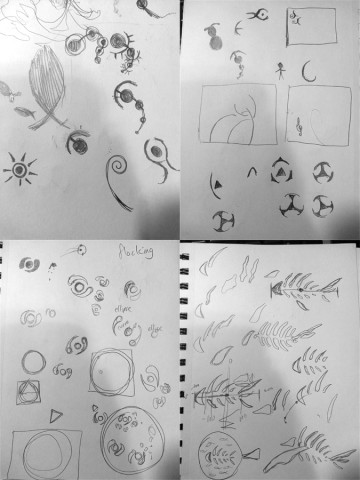

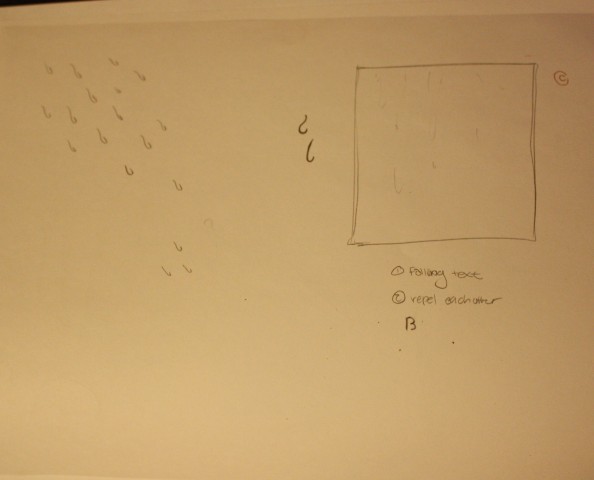
 Filled blobs, before the outlines are isolated
Filled blobs, before the outlines are isolated